Mini Doc Cams Capture the World Up Close
By Martin Horejsi
Posted on 2012-10-10
Small document cameras, or mini doc cams, are making inroads into many classrooms due to their low cost, USB power, small size, and adaptability. It is the latter feature that makes them especially attractive to science teachers.
One camera in particular is the IPEVO Point 2 View USB document camera. Since the camera connects to a computer, the full projection capabilities of the camera are only limited by the computer it is connected to. Unlike large tabletop document cameras, the IPEVO camera weighs about 60 grams with two thirds of that being the USB cord.
The tradeoff of low cost and light weight often disproportionately hits performance and resolution, but with a few tips and minor concessions, the advantages of the mini doc cam outweighs the disadvantages. But the strongest advantage of the mini doc cams are their portability and simplicity of operation, which in turn can give it an teaching adaptability that tabletop doc cams can only dream of.
As evidence of this, a magnifying lens designed for the Point 2 View camera has been released and for less than $20, students can use a flush surface-focus 2x lens with built-in lighting on mini doc cam.
While 2x might not sound like much given magnifying lenses and loupes are often 4x-20x and microscopes usually begin at 40x, the 2x is a big deal given the lens is almost touching the object under study. Further, when magnifying objects, the technical complications are also magnified including focus, lighting, and stability that in turn can become insurmountable obstacles to usable photography.
For conventional document projecting uses, the mini doc cams can attach to stands that allow them to mimic their tabletop brethren while maintaining their Superman-like ability to morph into a tiny, fast, mobile camera. And the mobility of a laptop is actually accented, not compromised, with a mini doc cam taking microphotography to a new level and into the field.
Here are a couple examples and applications for the camera outside my classroom. Enjoy.

The veins of the leaf are easily visible, and the rich color and good-enough resolution outweighs most shortcomings of a mini doc cam.

Because the camera is USB-powered, portability is limited only to the environment to which you would subject your laptop.
A camera mount included with the Point 2 View was drilled out in order to fit on a tripod adding to the options students have for holding this camera.

The add-on lighted 2x lens allows the camera to focus as close as the surface of the lens housing. That allows the camera to be in contact with the object being photographed adding to the stability of the system.

The adapter designed to hold the Point 2 View on a laptop or desktop monitor was drilled out so it would screw onto a tripod allowing the IPEVO Point 2 View camera to be mounted onto any standard tripod. The mount on the left has been drilled, and the one on the right is unmodified.

The camera with additional lens can be pressed against the subject of study adding stability and simplifying the work the camera/software has to do focusing the image.
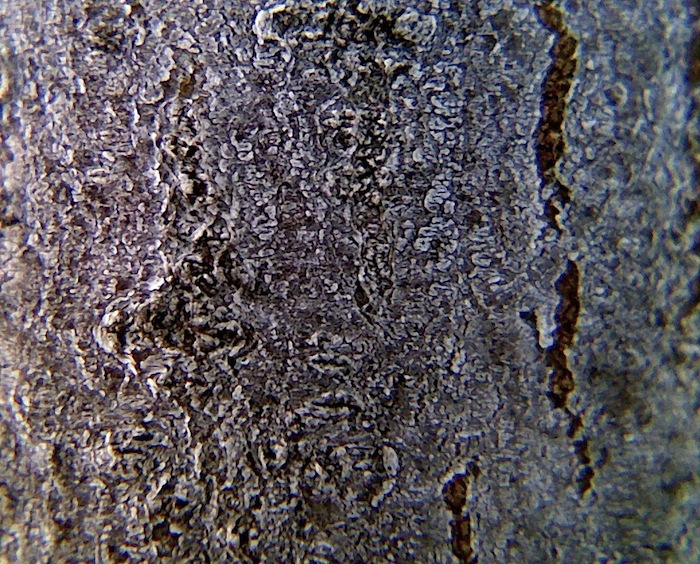
This tree bark shows the texture and has depth which is something that a magnification greater than 2x would have missed. The higher the power, the narrower the depth of field, not to mention the sensitivity of movement.

The flexibility of the camera allows it to be hand-held. You can snap a picture using a camera button, or a mouse-click on the computer side. The images are date stamped and dropped into a folder. This picture also highlights both the limits of the depth of field as well as the sharpness of what is in focus. The camera seems to have a center-weighted autofocus preference so the composition of the above image was done through cropping.
Disclaimer: The views expressed in this blog post are those of the author(s) and do not necessarily reflect the official position of the National Science Teaching Association (NSTA).



