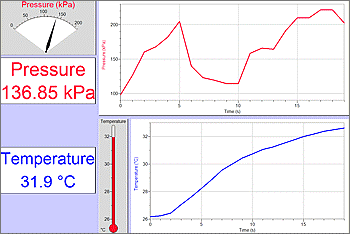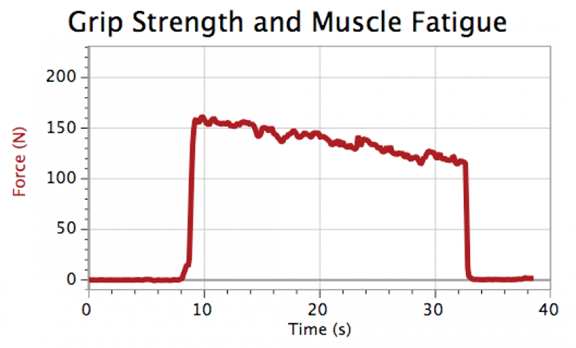Vernier Go! Link: Hand Dynamometer
By Edwin P. Christmann
Posted on 2016-08-31
Vernier’s Go! Link is a single-channel USB interface used to connect many Vernier sensors directly to a Windows or Macintosh computer. This device can be connected into a USB port and can be used to connect of a variety of sensors. For this review, we used a Hand Dynamometer, which is designed to measure grip strength.
To begin using Vernier’s Go! Link, the first step is to load a software package known as Logger Lite. Logger Lite is Vernier’s free data-collection software system and includes graphics (see Figure 1). To load Logger Lite onto your device (e.g., laptop, microcomputer, etc.) go to [http://www.vernier.com/products/software/logger-lite/] for an upload. Another option worth consideration is the possibility of using Logger Pro, which although it is more versatile, it comes at a cost of $249.00. The Logger Pro software can be found at:
Logger Pro: http://www.vernier.com/products/software/lp/
Figure 1. Sample Logger Lite Display
Vernier Go! Link
The Go!Link USB sensor interface is a quick and affordable way to get started with data-collection technology. It’s a single-channel interface that connects most Vernier sensors to your computer or Chromebook USB port.

Setting up data-collection experiments is as simple as 1-2-3:
- Plug the Go!Link to a USB port and a sensor into the Go!Link.
- Start the data-logging software.
- Click on the “Collect” button to see a real-time graph!
Image 1. Vernier’s Hand Dynamometer

Using the Hand Dynamometer
To use the Vernier’s Hand Dynamometer, first zero it (which is an option found at the top of the menu) to define the base setting. Next, while holding the Hand Dynamometer upright, squeeze with as much force as possible and begin data collection. The force is measured in Newton units, which provides a great opportunity for students to discuss metric conversions. Once the data is collected, you will be able to examine the data in a number of ways to have students engage in research goals. For example, Logger Lite has built-in statistics applications.
Calculate Statistics and Speculate
One of the great features of Logger Lite is that it has a built-in statistics calculator. Under Analyze, if you select Statistics, students will be able to find the mean and median grip force, as well as the minimum and maximum grip force (See Figure 2). Therefore, students can compare the range of grip strength over time. Some questions for students to consider are:
- At what point does grip strength begin to decrease?
- Is the grip strength in your right hand higher than your left hand?
- If the test is repeated, can grip strength be increased by doing certain exercises?
Figure 2. Grip Strength and Muscle Fatigue
Conclusion
Having students collect data with Vernier’s Go! Link and Hand Dynamometer is an excellent technology-based inquiry device that results in meaningful scientific engagement and is commensurate with tenets of the Internation Society for Technology Education Standards for Students(ISTE, 2016).
Once again, Vernier has developed a device that can be used to is integrate the NRC Standards (i.e., Standards A & E) and shows students how using the proper scientific tools to gather data can be both relevant and exciting. Undoubtedly, when coupled with the Hand Dynamometer, the Vernier Go! Link is a durable and an easy to use device that makes learning interesting for students.
Moreover, by using current technologies, students can take accurate measurements and engage in technology-based inquiry. For example, the interactive graphs that can be generated by Logger Lite software can help students to interpret the results of their experiments and can be used to create professional laboratory reports. Based on our experience, the Vernier Go! Link with the Hand Dynamometer gives teachers an excellent tool to use in their science classroom.
Relevant ISTE Standards
Standard 3: Research and Information Fluency
Students apply digital tools to gather, evaluate, and use information.
- Plan strategies to guide inquiry.
- Locate, organize, analyze, evaluate, synthesize, and ethically use information from a variety of sources and media.
- Evaluate and select information sources and digital tools based on the appropriateness to specific tasks.
- Process data and report results.
Standard 4: Critical Thinking, Problem Solving, and Decision making
Students use critical thinking skills to plan and conduct research, manage projects, solve problems, and make informed decisions using appropriate digital tools and resources.
- Identify and define authentic problems and significant questions for investigation.
- Plan and manage activities to develop a solution or complete a project.
- Collect and analyze data to identify solutions and/or make informed decisions.
- Use multiple processes and diverse perspectives to explore alternative solutions.
Cost:
Hand Dynamometer: $99
Go!Link: $61
User Manual:
http://www.vernier.com/manuals/hd-bta/
Video Link showing Basic Capabilities in a test of grip strength comparison:
http://www.vernier.com/training/videos/play/?video=35
References:
ISTE 2016. ISTE Standards for Students
Edwin P. Christmann is a professor and chairman of the secondary education department and graduate coordinator of the mathematics and science teaching program at Slippery Rock University in Slippery Rock, Pennsylvania. Anthony Balos is a graduate student and a research assistant in the secondary education program at Slippery Rock University in Slippery Rock, Pennsylvania.
Disclaimer: The views expressed in this blog post are those of the author(s) and do not necessarily reflect the official position of the National Science Teaching Association (NSTA).