Electronic science notebooks
By Mary Bigelow
Posted on 2015-08-12
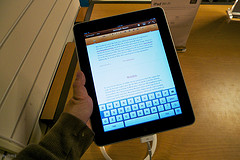 We’re a 1:1 school, and all of my students have access to iPads in class. I’m thinking of transitioning from hard-copy notebooks to electronic notebooks. My students are not thrilled with this. —R., New York
We’re a 1:1 school, and all of my students have access to iPads in class. I’m thinking of transitioning from hard-copy notebooks to electronic notebooks. My students are not thrilled with this. —R., New York
In a previous blog/column, Mary Morgan, a science teacher at Belton High School in Belton, Texas, shared her thoughts on interactive science notebooks. She also has experience with electronic formats, and here she shares her thoughts on electronic notebooking:
I have used INBs (Interactive Notebooks) for the last eight of the nine years I’ve been teaching, for all levels of biology. I’ve toyed with the idea of an electronic interactive notebook, (my school is a 1:1 iPad school), but I just can’t see myself completely transitioning to full iPad interactive notebooks anytime soon.
First, I’ve searched for a program or app that would help students organize the notebook, but I can’t find anything I like. (If I could find something I would certainly give it a pilot run with one of my classes—My pre-AP students are pretty resilient to any pilot programs that might not be successful or have some bumps along the way.)
For example, Google docs and LiveBinders are great, but don’t give the organized notebook “feel.” By notebook “feel” I mean that I like the students to be able to see their notes while they are doing the processing piece on the right side. When they are studying they can have multiple documents “open” in the notebook at the same time (using the flip-ups and right/left side model) which cannot yet be achieved on the iPad. (If we had laptops, I might be more inclined, but I haven’t found anything yet for the iPad. I’m open to suggestions!)
Also, I’ve done some straw-polls with my students (no official, scientific research other than papers I’ve read from others on the topic) and the vast majority of them (usually about 98-99% each year) do not like putting their notes on their iPads. When I go further with the questioning, those who have tried taking notes on the iPad say they never go back and study them because they are hard to find, and they’re distracted by the games and apps that are readily available.
I did allow students to do their notes on their iPads last year if they wanted (they could choose the app -— Goodnotes, Evernote, Notepad, uPad, etc.), but still had to do Cornell style. They come from fully restricted iPads at middle school to unrestricted at high school, so they get really excited about them when they first have them in September. Many started off doing them on the iPad, but by the end of the year had transitioned back to the paper notebook. I think they liked the novelty of the notes on iPad, but they soon realized they were more apt to study the notes and they were easier to access and use for activities/labs/processing when they did them on paper.
Also, I ran into students who weren’t actually copying or writing notes, but instead they were taking photos of presentation slides. This is absolutely not helpful! They never looked back at them and couldn’t find what they needed among the 1000’s of photos. This was a huge issue for both studying and copyright.
My experience is, while copying notes is certainly not the best way to learn (I always have a processing piece to go with the notes so they are forced to wrestle with the information), there is something to the writing part that helps the information start to stick in the brain, at least in the short term memory. However, taking a photo of the notes doesn’t even start the memory firing at all, so this is just rubbish. I allow students to take photos of instructions for lab directions but not their notes. Plus, I post all of our notes on Homeroom, so they have access to the videos/animations/pictures/links/info outside of class.
This year, I did not allow notes on the iPads, unless they first took them in the INB and then copied them to the iPad, which became a good study tool for some. (It was the same as copying paper notes to paper, but with the tech aspect making it more exciting, I guess.)
This is not to say that I do not incorporate the iPad into the INB experience. We use iPads quite often in my classroom. We use online videos (I’ve even created a few of my own!), do web quests, play science learning apps, play study games, take quizzes on Socrative, complete and submit assignments on Homeroom, and create products like videos and infographics on the iPad for various projects. In addition, students look up answers to questions they have and access their textbooks through their iPads. I took a number of classes this summer on App Smashing and Augmented Reality, so I am very excited to begin incorporating these techniques into my classroom this year as well! For my students and I, technology opens up the learning field and creates a wider world in which to study science. For example, instead of simply describing what Darwin found in the Galapagos Islands, we can use Google Earth and actually visit the islands! Or, we can visit virtual museum exhibits to determine how the body systems interact or see the macromolecules in action inside of an organism! In my classroom, the iPads and notebooks are used side-by-side and it seems to work out quite well for the students.
Note:
- Adding to the discussion of notebooks in 1:1 classrooms is a recent article “The Pen Is Mightier Than the Keyboard: Advantages of Longhand Over Laptop Note Taking,” summarized here.
- A university professor and a professional scientist share their thoughts in the blog Notebooks as “Dinosaurs”
Photo: https://www.flickr.com/photos/fhke/4509556824/sizes/l
Disclaimer: The views expressed in this blog post are those of the author(s) and do not necessarily reflect the official position of the National Science Teaching Association (NSTA).


