Enhanced E-books Student Editions, Part 3: Learn How to Order and Access Them
By Carole Hayward
Posted on 2017-04-05
In our earlier posts, we shared the many topics available and how teachers are using the student editions. In this post, we’ll share how to order the student editions and how students, teachers, and administrators can access and use the e-books.
If you are not already familiar with NSTA’s Enhanced E-books, envision supplemental curricula that keep your students engaged and interested. Content that is not just in the form of a digital textbook, but a multi-dimensional learning experience. Science-based e-books carefully crafted to dive deep into content areas, letting you know your students are learning important concepts. A place where science comes to life with a simple click or tap.
NSTA Reader Platform
How do students, teachers, and administrators access these interactive, inquiry-based content modules? It all starts in the NSTA Reader Platform. From here, students can access their library of e-books.
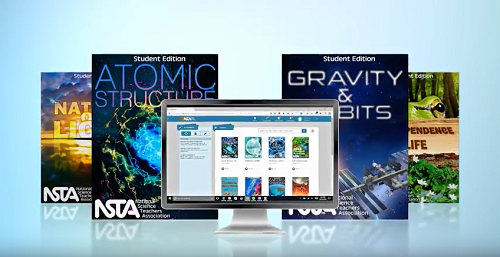
Each Student Edition falls into at least one of three scientific disciplines: Earth and Space Science, Life Science, and Physical Science. And with more than 20 Student Editions currently available and more in the making, think of the possibilities for your classroom.
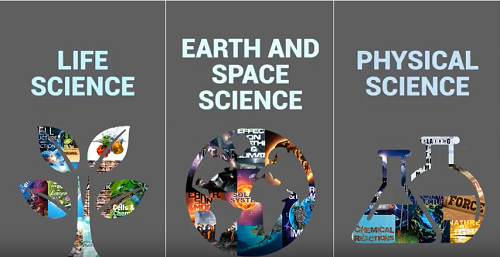
The Student Editions are brimming with interactive elements and cognitive learning tools strategically integrated for an optimal learning experience.
The NSTA Reader platform is easy to navigate and includes these features:
- Video and audio elements
- Interactive images and simulations
- Slideshows
- Hands-on activities
- Embedded questions
- Glossary terms
- Learning assessments
These embedded tools make it easy to organize and guide learning:
- Blogs
- Note-taking
- Highlighting
- Bookmarking
- Drawing tools
How Students, Teachers, and Administrators Use the Platform
Each student has his or her own user ID, so each have their own individual space in which to interact. As the teacher, you can track each student’s progress by assigning readings, homework, and assessments all through the NSTA Reader Platform. You can also give narrative feedback to your students along with numeric grades. Complete management of the learning material is at your fingertips.
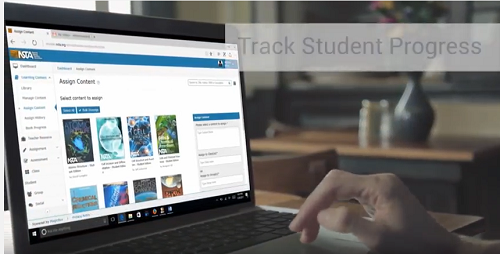
The Student Editions are all online, so they can be accessed anywhere at anytime. If students don’t have internet access, they can also be downloaded for offline use. They can be used on your desktop, laptop, or tablet devices.
Students go to the NSTA Reader or use the NSTA Reader app. They log in using the username and password that is assigned to them by their teachers.
They are available for Apple and Android devices as well as most Chromebooks. To view online or offline via the NSTA Reader app for iPad and Android tablets, download the app from the appropriate link.
The student editions are housed on a Child Online Privacy Protection Act (COPPA) compliant site. The student editions are licensed for a period of one year. In the near future there will be multiyear options.
Once logged in, students and teachers have a suite of tools available to them. Go here to view student tools. Go here to view teacher tools.
Administrators can assign teachers to classes; keep track of teachers teaching what class with what material; bulk upload classes and teachers; add review questions; view content assigned to a class or to a student; send a message/notification to the student; view license information, content library, and e-book usage analytics. NSTA provides step-by-step instructions for using the NSTA Reader as an administrator.
Contact and Ordering Information
All purchases of eBooks+ Student Editions must be completed through NSTA’s Customer Service Department. Order by phone (1-800-277-5300) between 9 a.m. and 5 p.m. ET) or fax (1-703-243-7177). Or email us at orders@nsta.org. Download an eBooks+ Student Edition order form.
Pricing information is available per e-book/student/year. For any other questions regarding NSTA’s eBooks+ Student Editions, please contact ebooks@nsta.org.
Follow NSTA
Disclaimer: The views expressed in this blog post are those of the author(s) and do not necessarily reflect the official position of the National Science Teaching Association (NSTA).

