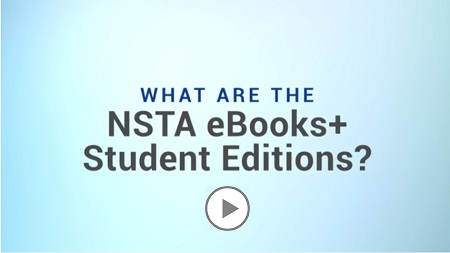Enhanced E-books Student Editions, Part I: Providing Teachers With Tools for Managing Student Learning
By Carole Hayward
Posted on 2017-03-22
NSTA recently launched e-Books+ Student Editions. In addition to the impressive array of topics, the student editions come with the tools that allow teachers to manage their students’ learning in useful ways.
Created for students in grades 6-12, these interactive e-books include animations, videos, simulations, embedded assessment, slide shows, and high-resolution images. These interactive e-books are between 100 pages and 200 pages long and are intended to supplement your classroom curriculum. Note that English language arts e-books focused on STEM concepts for students in grades K-5 are in development and will be available in the not too distant future.
The topics currently available are for middle and high school students. The student editions are housed on a Child Online Privacy Protection Act (COPPA) compliant site. Students go to the NSTA Reader or use the NSTA Reader app. They log in using the username and password that was assigned to them by their teachers.
This new video highlights many of the features of the student editions.
Features of the Student Editions
In the NSTA Reader, using the student editions, teachers can:
- Assign students to classes and project groups
- Assign projects and homework to students by class, group, or student
- Make use of the assessment bank from e-books
- Create and grade digital or print assessments
- Upload students in bulk; add review questions
- Grade student assignments
- Send notifications and other messages to students
- View license information
- View class and student progress in the e-books
- View class and students results for review questions and assessments
- Export data in Excel spreadsheets.
NSTA has created step-by-step instructions for teachers to use the NSTA Reader.
These tools are not available with the professional learning editions. The student editions currently are licensed for a period of one year with multiyear options coming soon.
In the student editions, students can take advantage of these features:
- Highlight, draw, and take notes directly in the e-book
- Answer review questions
- Upload completed assignments (formats: pdf, Word, Excel, video, audio, image, URLS)
- Access notes/highlights/assignments from different devices
- Complete teacher or e-book assessments from within an e-book
- Post to class blogs
Additionally, administrators can:
- Assign teachers to classes
- Assign classes
- Keep track of teachers teaching what class with what material
- Bulk upload classes and teachers
- Add review questions
- View content assigned to a class
- View content assigned to a student
NSTA provides step-by-step instructions for administrators to use the NSTA Reader.
Student Edition Topics
The student editions support the disciplinary core ideas of the Next Generation Science Standards. The table below features all 23 topics currently available. Visit the Enhanced E-books Student Edition page and scroll through to learn more about each topic.
 |  |  |
 |  |  |
 |  |  |
 |  |  |
 |  |  |
 |  |  |
 |  |  |
 |  |
Heading to the NSTA National Conference in LA?
Visit the Science Store or Booth 534, and try out the Enhanced e-Books for yourself.
Contact and Ordering Information
All purchases of eBooks+ Student Editions must be completed through NSTA’s Customer Service Department. Order by phone (1-800-277-5300) between 9 a.m. and 5 p.m. ET) or fax (1-703-243-7177). Or email us at orders@nsta.org. Download an eBooks+ Student Edition order form.
Pricing information is available per e-book/student/year. For any other questions regarding NSTA’s eBooks+ Student Editions, please contact ebooks@nsta.org.
Follow NSTA
Save
Disclaimer: The views expressed in this blog post are those of the author(s) and do not necessarily reflect the official position of the National Science Teaching Association (NSTA).