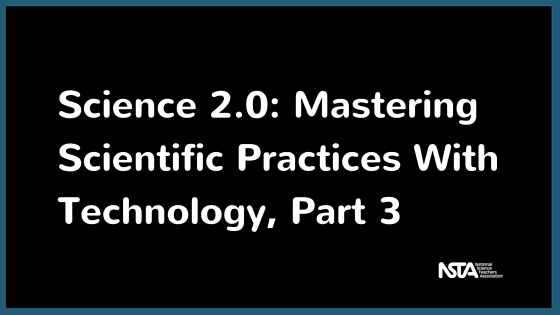Mastering Scientific Practices With Technology, Part 3
By sstuckey
Posted on 2016-04-11
Student use of evidence can sometimes be disconnected from the conclusions students draw from scientific inquiry. As we said last month (see editor’s note, below) when addressing a different practice, the formatting tools found in any word processor can help. Have students underline their scientific claims and boldface their evidence when writing their conclusions. This makes it obvious when claims lack support. Also have students share their evidence-based work in Google Docs (https://docs.google.com), where classmates can add comments and corrections. The student can review the changes that his peers made at the click of a button (https://goo.gl/JaFKBo).
[youtube]https://youtu.be/gbQ7hmwsOL0[/youtube]
As students design and conduct experiments, they will move beyond the procedural steps to focus on how to analyze their findings. We’ve often recommended using graphic organizers to manage the calculations, graphs, and perhaps other forms of evidence. To support this process, teachers can create templates that have color-coded sections for students to document the procedure, analysis, and expected evidence. An open-source tool that offers a platform to help students work through experiments is the Web-based Inquiry Science Environment (WISE) (https://wise.berkeley.edu/). It has tools for drawing, graphing, and concept mapping and offers online discussions with peers and feedback from the teacher.
Culminating the analysis of evidence should be a valid explanation for the observed phenomenon. Students should review each other’s explanations and decide which reaches the most sound conclusion. You can facilitate this with an online gallery walk using Voicethread (http://voicethread.com/). It allows the teacher to upload student work in almost any format—videos, PowerPoint, PDFs, and so on. Students can then review classmates’ work, commenting via text, voice, or video. Another option is to use a voting tool such as StickyMoose (www.stickymoose.com) to help students determine the best explanations.
Obtaining, Evaluating, and Communicating Information
Some argue that communication is the most important skill among the science practices. Students should know how to incorporate graphs, tables, images, text, and equations into a presentation. While PowerPoint or Google Slides remain useful, a more powerful tool, as mentioned last month, is Prezi (https://prezi.com/). It allows the viewer to zoom in and out of different grouping areas, letting students cluster thoughts or main ideas.
 Another way for students to present the “story” of their findings is by creating infographics (see example, at right) with such tools as Easel.ly (www.easel.ly/) or Piktochart (http://piktochart.com). These provide templates to represent patterns, relationships, and evidence in visual ways, stretching students’ thinking by asking them to create a visual display of their quantitative findings.
Another way for students to present the “story” of their findings is by creating infographics (see example, at right) with such tools as Easel.ly (www.easel.ly/) or Piktochart (http://piktochart.com). These provide templates to represent patterns, relationships, and evidence in visual ways, stretching students’ thinking by asking them to create a visual display of their quantitative findings.
Another non-traditional communication tool to show understanding is PowToon (www.powtoon.com). Students can create animated videos featuring embedded graphics or custom student artwork that explains the connections between their evidence and their conclusions. PowToon really taps into the power of audience engagement.
Common to these tools is the ability to communicate findings in non-traditional ways. Students should select the tool themselves, because choosing requires students to evaluate the media elements, presentation style, and mode of communication that best fits the message they want to convey. This is a lifelong skill.
Conclusion
As students learn the vital skills included in the science and engineering practices, we hope teachers will encourage them to take advantage of the tech tools that can enhance their abilities—and their understanding.
Ben Smith (ben@edtechinnovators.com) is a physics teacher in Red Lion, Pennsylvania; and Jared Mader (jared@edtechinnovators.com) is the director of technology for the Lincoln Intermediate Unit in New Oxford, Pennsylvania. They conduct teacher workshops on technology in the classroom nationwide.
Editor’s Note
This is part three in a series of articles focused on using technology to help students master the science practices described in the Next Generation Science Standards. This article focuses on the practice of engaging in argument from evidence and was originally published in April/May 2016 issue of The Science Teacher journal, from the National Science Teachers Association (NSTA).
Join NSTA today and receive The Science Teacher, the peer-reviewed journal just for high school teachers; to write for the journal, see our Author Guidelines and Call for Papers; connect on the high school level science teaching list (members can sign up on the list server); or consider joining your peers at future NSTA conferences.
The mission of NSTA is to promote excellence and innovation in science teaching and learning for all.
Future NSTA Conferences
5th Annual STEM Forum & Expo, hosted by NSTA
- Denver, Colorado: July 27–29
2017 Area Conferences
- Baltimore, Maryland: October 5–7
- Milwaukee, Wisconsin: November 9–11
- New Orleans, Louisiana: November 30–December 2
National Conferences
- Los Angeles, California: March 30–April 2, 2017
- Atlanta, Georgia: March 15–18, 2018
- St. Louis, Missouri: April 11–14, 2019
- Boston, Massachusetts: March 26–29, 2020
- Chicago, Illinois: Apr
il 8–11, 2021
Follow NSTA
Disclaimer: The views expressed in this blog post are those of the author(s) and do not necessarily reflect the official position of the National Science Teaching Association (NSTA).