feature
Teaching Artificial Intelligence Through the Arts in Beijing
The Science Teacher—May/June 2022 (Volume 89, Issue 5)
By Barnas Monteith, Pendred Noyce, and Pei Zhang
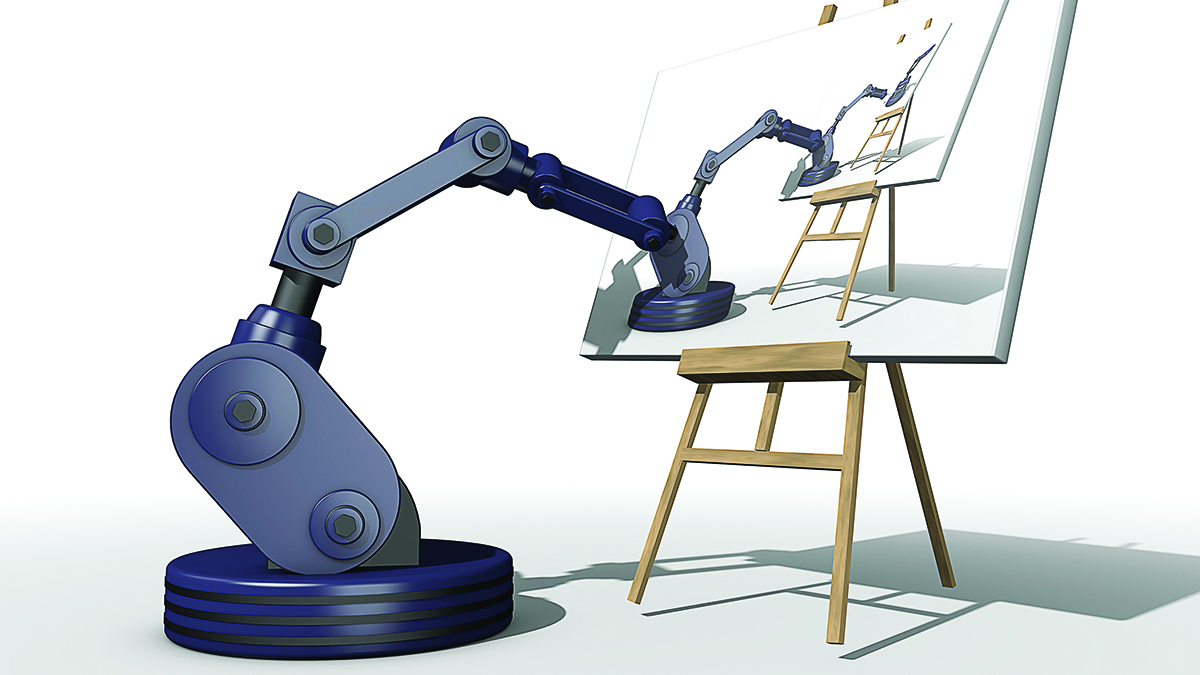
Artificial intelligence (AI) is one of the fastest-growing areas of technological competition between the United States and its adversaries. China plans to become the world center of innovation in AI by 2030, and Vladimir Putin has said that whoever leads in AI “will become the ruler of the world.” Apparently, some in Congress agree. The 2021 Department of Defense (DoD) Authorization Act calls on the DoD to strengthen education in AI at all levels, from elementary school through university and beyond. Even so, the United States will be playing catch-up: Some of our major 21st century rivals are investing heavily in AI education, and we have little in the way of introductory curriculum (Laceria Querioz et al. 2020).
A current initiative known as AI4K12 is working to develop the first set of national standards for AI education in the United States, but has stalled due to a lack of funding (Touretzky et al. 2019). The standards focus on middle and high school, but also include concepts for elementary school, as it has been demonstrated that children are capable of understanding basic AI ideas at a much earlier age than one would expect (Ottenbreit-Leftwich et al. 2021).
Pilot program
In early 2021, we piloted a novel approach to teaching AI using artistic themes with a cohort of 20 high school students, ranging in age from 13 to 16 at the Beijing Academy, in Chaoyang District, Beijing, China. The elective class was conducted online by U.S.-based teachers as part of an ongoing partnership to provide supplemental STEM outreach opportunities and mentoring to self-selected students in the United States and China interested in joining science fairs.
Setting and students
Beijing Academy is among the top-performing schools in Beijing and all of China. Since China declared AI education a national priority in 2017, China’s Central Association of Science and Technology (CAST) has begun a push to reach hundreds of middle and high schools across the country with increased computational thinking and AI curriculum (Jing 2018). Until recently, many schools used MIT Scratch in elementary and middle schools as an early learning tool for programming. Recently, China has created several block language learning programs of its own.
However, it is not uncommon for children in middle and high school to skip over block programming and instead begin programming in Python. Therefore, many, but not all, middle and high school age children across China have a basic understanding of core programming concepts and are familiar with Python environments and commonly used modules or libraries. Studies have shown that high school children can be adept at learning relatively advanced Python programming skills (Grandell et al. 2006; Orfanakis and Papadakis 2016). High school is an ideal time to introduce students to AI, in tandem with an introduction to basic programming skills (Burgsteiner, Kandlhofer, and Steinbauer 2016; Estevez, Garate, and Graña 2019).
Experience with virtual education during the pandemic helped persuade the Beijing Academy to test a new approach to teaching AI. Although the new Art and AI class was organized and offered through the formal school environment during schooltime, classes were held virtually via Zoom and counted as a non-graded extracurricular opportunity. The idea was to teach creative/artistic lessons in the context of AI. Students were invited to join the class, which was taught in English, based on their English proficiency rather than their programming experience. Only a handful had previous experience with programming in Python.
The approach
The AI mini-course consisted of 10 two-hour lessons. Seventeen hours were instructional, while the last three hours were dedicated to helping students choose themes for their class projects, creating an artistic product with the help of AI, and presenting the project to their peers. Students used photography, painting, creating music, and writing poetry to tie specific concepts to AI. Our goal with this approach was to highlight the key differences in computational thinking (teaching people to think like computers) versus AI thinking (teaching computers to think like people).
Logistics and materials
Resources for AI include a wide variety of free web-based programs that often need to be stitched together. Since the level of student programming ability is relatively high at Beijing Academy, students were able to explore a variety of advanced tools. They were introduced to several web-based lessons such as Google’s Teachable Machine AI training primer, Nvidia’s GauGAN, which is an AI art program, and Tensorflow /Magenta’s community-contributed music experiments such as the AI Arpeggiator and Neural Drum Machine. More information on specific programs and their characteristics, along with their web addresses, can be found at the end of this article.
Because many students were unable to access these sites via their home networks, these web-based programs primarily served as brief, live, interactive demonstrations of concepts; the bulk of student work was done using stand alone computer-based software. Students were asked to download and install common software, modules, and programs made available through a password-protected class web page hosted by Scitech. These programs contained media-rich supplemental lessons, downloadables, help files, and, as the class continued, examples of students’ work-in-progress.
The class web page served not only as a central location for files used during the class and for homework or in-class challenges, but also as a resource that students could use for self-guided assistance to catch up to other classmates if they fell behind. In a sense, the site served as a tool for differentiating the virtual classroom, in that it offered extra resources for students who needed help as well as optional additional lesson offerings for more advanced students seeking to do more.
Platforms of choice: Python and Anaconda
A small piece of each class during the first half of the course was dedicated to teaching students some Windows / DOS OS and Python basics. The Anaconda Python environment and package manager was the standard platform used. In order for students to download packages on their own we recommended that students learn how to use the PIP installer (Package Installer for Python).
We also created environment “packages” of pre-established modules and libraries in specific versions to make distribution easier. However, in the end we decided to walk students through the process of module installation, which could be time-consuming and frustrating for students. In future versions of this class, this is one area that will need significant improvement.
Course design
Table 1 (see Online Resources) lists the AI concepts covered in this 20-hour course. Table 2 (see Online Resources) demonstrates how different artistic disciplines were linked to these foundational AI concepts. These two tables give an idea of the structure of the course; for a lesson-by-lesson outline, please see https://tumblehomebooks.org/ai-art-class/.
Classroom Management
Most students stayed engaged and on task throughout the course. In non-pandemic times, we would open each class with a brief Wow! activity or demonstration, but in an all-virtual class the instructor began with a multimedia lecture full of engaging visual elements and sound. Students were muted during this part of class. After a break, students were unmuted. As the instructor demonstrated tools, the students were able to experiment with them, conversing with one another as they worked. In each session, one-third to one-half of the students presented their work to their peers in one to two minutes. Local teacher aides tracked who was volunteering to share, so each student had at least three times to present during the course.
Formative Assessment and Final Project
Since this was an elective, ungraded course, most assessment was formative self-reflection. During the class, students were asked to fill out several in-class Zoom polls or surveys to give feedback on their progress and technology needs (see Figure 1). This feedback helped the instructor decide how to alter the speed and difficulty of the lessons as well as when to simplify the language used during instruction or translate presentations and materials used into Mandarin Chinese.

Example of a status check poll.
All students participated in the final project, which challenged them to develop a multimedia project using AI to explore one of three possible themes: The Chinese New Year holiday, family and friends, or celebrating their school (see Figure 2). Students were invited to use several modalities of art in exploring their chosen theme. In the final class, each participant presented a three-minute demonstration and narrative about their chosen subject, how they technically created the work, and their understanding of their chosen technology’s operation, assets, and drawbacks.

Examples of student final project work.
(a) Personal, family, and friends; (b) Beijing Academy; (c) Chinese New Year food
Although students were not formally graded during this class, we assessed their final projects with a rubric addressing participation and effort; use of art, music, and narrative; ability to explain key AI concepts used in the project; and communicating about the overall rationale and choice of tools.
Outcomes
Overall, class participants successfully used the tools presented during the class to do creative work of their own. Most students chose to combine photographs with the art styles of famous Western artists. Some chose to present both artistic works and AI-generated music of different styles, including classical/Western piano music, Chinese music and modern electronic music. A few students also generated poetry. They explained their choices well and were able to articulate concepts of training and bias, along with potential, advantages, and limitations of the AI technology they used.
In a final-day survey, 95% of respondents said that they “understand AI much better now”; 75% said they’d like to enter an AI career in the future; and 85% reported that they are likely to do a science project in AI.
Based on the positive comments from parents and students, as well as an internal Beijing Academy review of the experimental class, there is interest in pursuing professional development to maintain the class as an ongoing offering.
Implications for U.S. schools
What would it take to implement a similar program in U.S. schools or afterschool environments? First, students need some, but not much, introduction to computational thinking or computer science (CS). The basic requirements for CS knowledge can be built directly into the course.
Second, students need adequate equipment and software. In order to run this software locally, students would ideally be running Windows-based systems, but could also use Linux, or for certain software, Macs. In general, a PC with a chip equivalent to an Intel i5 or better would be needed, with i7 or i9 being ideal. While some AI software can be enhanced significantly by a high-quality GPU, these were not utilized for the course.
Currently, the scattered availability of free AI software means that the instructor will have to aggregate the necessary programs and provide assistance to students by either making the programs available online with links to installation tutorials, and/or by walking students through the process of installing multiple tools together.
This course is possible to do remotely but would be less difficult to offer in person, with students and instructors using common tools and software. Creating and sharing packages (including the full, required environment already set up after installing said packages) of software tools for similar devices could make the start-up of each new activity much more efficient.
Finally, art is highly motivating for students, drawing in even those who do not consider themselves technically inclined. The experience of using artificial intelligence to create their own unique artistic products can help students appreciate how technology can empower them to respond creatively to their world.
Sample Introductory Python-Based AI Lesson
While a full 20 hour, 10-class course of instruction about AI may not be plausible for many schools, there are ways that teachers can introduce AI concepts into the classroom that involve artistic creativity, math, and computational thinking skills. To conduct an introductory AI activity, beyond the basic web-based AI tools, we suggest exposing students to a simple AI program operating within a real Python programming environment. This is also an ideal activity for OST/informal learning as well, as it can be done within an hour or two during an after-school session.
Here we describe an activity that involves installing and testing a basic AI program to recognize faces, both real and hand-drawn. Using a Python program along with a webcam, students can test an OpenCV (Open Computer Vision) Python program on their own faces, and then can draw faces of their own and test the recognition capabilities of the system (Figure 3). It is geared toward students with some computing knowledge but limited programming background.

Introductory Python-based AI activity, shown here at the Boston Book Festival; appeals to a wide age and skill range.
Given the limited time for this activity, students will not be training an AI model, but will be using a pre-trained model, known as Haars Cascades (which is used in a variety of fields such as face recognition, robotics, object recognition, and autonomous vehicles, industry, agriculture and more). This is an ideal activity for a programming class, but is also potentially applicable to other subjects. For instance, this activity could be utilized in a biology class to serve as the basis of discussion about genetic variations in human faces.
Tasks to be performed
Detailed instructions about this free activity can be found on the linked resource page. First, students should download and install Anaconda Python, which is one of the most common and widely used software packages for Python available today, and works on multiple operating systems. Students will then create a new environment with Anaconda, and install the OpenCV library into this environment, as well as the trained XML Haars Cascade files, representing different features of the human face, as well as a sample program that we provide for testing.
They can then manipulate the Python program, and test different inputs to derive how the system was trained and what the constraints of the system are. This will help students gain a better understanding of how AI the training works. Students can first test their own faces, to get a feel for the performance of the system, and then draw different faces, to derive how the system was trained, and whether or not the system displays any inherent bias or insufficient training. Students can conceive how they might train a model of their own, whether for art, music, or to attempt to solve a real-world problem, for a science fair project.
Suggested Experiments to Try
- Draw faces that are missing features like ears, hair, noses, or eyes.
- Draw multiple faces, close to each other and far apart.
- Try non-human faces.
Classroom Discussion
- Did the system respond well to variations? Does it only recognize human faces or any type of animal face?
- What happens when a face is skinny or wide? What about facial feature variations?
- Did you notice any problems or inherent bias in the system, and how might that help you design your own AI model?
For students who wish to explore AI in more depth, recommended resources include the MIT Raise Program AI Literacy Units, which contains a range of AI courses, freely available, appropriate for high school students, including art and music activities: https://raise.mit.edu/resources.html, as well as AI 4 ALL Open Learning, which is focused specifically on high school AI teaching resources: https://ai-4-all.org/open-learning/
Supplemental information including detailed face recognition activity instructions, a class outline of the original class and example student final visual projects from this course can be found at: https://tumblehomebooks.org/ai-art-class/ ■
Online Resources
Tables 1 & 2: https://bit.ly/39DCgiL
Desktop software
Anaconda (Python core GUI program and package manager): https://www.anaconda.com/products/individual
Tensorflow / Keras: (primary AI platform used for teaching lessons, including art, music, face recognition and more): https://www.tensorflow.org/api_docs/python/tf/keras
Magenta (music-based AI platform built on Tensorflow, which allows for creation of AI music): https://magenta.tensorflow.org/demos/community/
OpenCV (image processing software, also capable of basic AI function such as face detection): https://opencv.org/
Github (central web resource for various downloadable AI programs used within Anaconda and Tensorflow): www.github.com
Web-based AI teaching tools
Teachable Machine: https://teachablemachine.withgoogle.com/train
Nvidia GauGAN: https://www.nvidia.com/en-us/research/ai-playground/
Magenta Demos (Neural Arpeggiator and Neural Drum Machine, referenced above): https://magenta.tensorflow.org/demos/community/
Barnas Monteith (barnas@tumblehomelearning.com) and Pendred Noyce are cofounders of Tumblehome, Boston, MA. Pei Zhang is Executive Director of the US-China Scitech Education Promotion Association, Andover, MA.
Computer Science Interdisciplinary Multicultural STEM Teaching Strategies Technology


