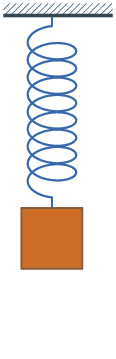Russian Meteor Fertile Ground for High Tech Exploration…On Your Classroom Computer
By Martin Horejsi
Posted on 2013-02-17
The fall of what is unofficially named the Chelyabinsk Meteor (soon to be meteorite) has produced a staggering number of videos. Whether police dashboard camera, cell phone, ATM camera, traffic camera, parking lot, or just one of hundreds of security cameras, clear video of the event from multiple perspectives, angles, and capture methods has packed YouTube with a never-seen-before collection of amazing footage.
On October 9, 1992, a meteor flew across the eastern half of the United States. No less than 16 video cameras were pointed at the light blazing across the sky (it helped that it was a Friday night and high school football was in full swing). Although multiple pieces are clearly seen flying through the air, only one piece was recovered. And that piece just happened to have smashed in the back end of a 1980 Chevy Malibu. Named the Peekskill Meteorite, the bread loaf-sized rock was one of the best photographed meteorite falls ever.
[youtube]http://www.youtube.com/watch?v=B17TmSSb5aI[/youtube]
Then in 2003, a meteorite fell in Park Forest, Illinois. Although it was near midnight, there were plenty of active cameras rolling including police dashboard cameras, and a TV crew filming the fire department working on a blaze.
[youtube]http://www.youtube.com/watch?v=pFKCDpow3ls[/youtube]
And now, once again a the photons from a meteor and its left over smoke trail have been captured with updated technology. And it doesn’t end there. By combining some creative problem solving, a little math, plus Google Earth, and photoshop, some rather sophisticated results have emerged. One such person who took on the challenge is Stefan Geens who posted his work on the Ogle Earth blog.
Here is one of his creations described by Stefan as, “Using all this information, I was able to do some image analysis in Photoshop on the lengths and angles of the shadows as the meteor streaked across the sky.” The inclusion of this animated image is used with his permission.
The post in its entirety can be read here: http://ogleearth.com/2013/02/reconstructing-the-chelyabinsk-meteors-path-with-google-earth-youtube-and-high-school-math/
The fall of what is unofficially named the Chelyabinsk Meteor (soon to be meteorite) has produced a staggering number of videos. Whether police dashboard camera, cell phone, ATM camera, traffic camera, parking lot, or just one of hundreds of security cameras, clear video of the event from multiple perspectives, angles, and capture methods has packed YouTube with a never-seen-before collection of amazing footage.
Science of innovation: electronic tattoo
By admin
Posted on 2013-02-17
 As we approach President’s Day, which comes on the heels of Abraham Lincoln’s actual birthday, thoughts turn to … patents. Yes, patents! Those of us on the development team for the Science of Innovation video series were certainly surprised to learn that Honest Abe is the only U.S. president to hold a patent—Patent No. 6,469, was granted on May 22, 1849, for a device for “Buoying Vessels Over Shoals,” which was a flotation system for lifting riverboats stuck on sandbars.
As we approach President’s Day, which comes on the heels of Abraham Lincoln’s actual birthday, thoughts turn to … patents. Yes, patents! Those of us on the development team for the Science of Innovation video series were certainly surprised to learn that Honest Abe is the only U.S. president to hold a patent—Patent No. 6,469, was granted on May 22, 1849, for a device for “Buoying Vessels Over Shoals,” which was a flotation system for lifting riverboats stuck on sandbars.
Not surprising is that the inventive spirit has been around a very long time and in unexpected sources. The United States Patent & Trademark Office (USPTO) is spearheading a tool to spark the inventive spirit in your students. The USPTO, along with NBC Learn, NSF, and NSTA have put together a series of videos and connected lesson plans that highlight innovative patented technologies and emphasize STEM in action. The series is available cost-free on www.NBCLearn.com, http://www.science360.gov, and www.uspto.gov/education.
The lesson plans are based loosely on the research of Brian Hand at the University of Iowa, whose science writing heuristic fosters within students a more complete understanding of science concepts. The lesson plans use the videos as springboards to help you involve your students in developing their own questions to explore with liberal use of prompts to keep students focused during their investigations. The depth and complexity of the inquiry falls out of the grade level, background knowledge, and creativity of your students. Although the strategy can be used with elementary students through college-level, the videos and lesson plans are expected to be most successful with middle- and high-school students. A quick search in the NSTA Science Store will give you additional resources on the science writing heuristic.
You may not need another hands-on strategy, but take a look at the lesson plans anyway. Included are ideas for how to incorporate the videos into your own lessons as well as background and timing on the video segments. Then, be sure to let us know how they work for you in real classroom situations. And if you had to make significant changes to a lesson, we’d love to see what you did differently, as well as why you made the changes. Leave a comment, and we’ll get in touch with you with submission information.
And while you’re on the Internet, take a look at Lincoln’s actual patent. Walk through a recurring activity in the lesson plans that gives students search terms related to the video topic to use at google.com/patents. For Lincoln’s, all you have to do is search on Abraham Lincoln. It’s the first one in the list!
–Judy Elgin Jensen
Image of Flexible nanocircuits courtesy of Gabriel Walsh.
Video
SOI: Electronic Tattoo highlights the collaboration involved in the development of ultra-thin, flexible, elastic membranes capable of detecting and recording electrical signals from the heart, brain, and various other muscles and organs by simply adhering to a person’s skin.
Lesson plans
Two versions of the lesson plans help students build background and develop questions they can explore regarding nanocircuits and their use in health monitoring. Both include strategies to support students in their own quest for answers and strategies for a more focused approach that helps all students participate in hands-on inquiry.
SOI: Electronic Tattoo, A Science Perspective models how students might investigate a question about how temperature might affect a semiconducting material.
SOI: Electronic Tattoo, An Engineering Perspective models how students might design an electronic membrane within a given set of constraints.
You can use the following form to e-mail us edited versions of the lesson plans: [contact-form 2 “ChemNow]
 As we approach President’s Day, which comes on the heels of Abraham Lincoln’s actual birthday, thoughts turn to … patents. Yes, patents! Those of us on the development team for the Science of Innovation video series were certainly surprised to learn that Honest Abe is the only U.S. president to hold a patent—Patent No.
As we approach President’s Day, which comes on the heels of Abraham Lincoln’s actual birthday, thoughts turn to … patents. Yes, patents! Those of us on the development team for the Science of Innovation video series were certainly surprised to learn that Honest Abe is the only U.S. president to hold a patent—Patent No.
Birding and Engineering Makes for a Great Week
By Peggy Ashbrook
Posted on 2013-02-17
Two worthy programs to participate in this year or mark on your calendar for next year.
 Great Outdoor Bird Count
Great Outdoor Bird Count
Monday is the last day for this year, so it’s not too late to take part in a citizen science project that will help scientists answer questions about bird populations (of not just North America, but the entire world), such as “What kinds of differences in bird diversity are apparent in cities versus suburban, rural, and natural areas?” This relates to a common early childhood question, “How are they the same and how are they different?” You and your students can be part of the Great Outdoor Bird Count!
Today through Monday, February 18, we invite you to be part of this massive citizen-science effort. Join tens of thousands of fellow bird watchers from around the world by counting birds and submitting your checklists to www.birdcount.org. Simply watch birds for at least 15 minutes at any location and tally the number of each bird species you see. Submit a new checklist for each day and for each new location. You can count in as many locations as you like. Just be sure to enter a new list for each site.
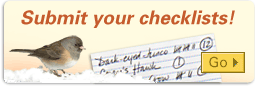
You can submit your data any time during the count and afterward until March 1 so you can count today (Sunday) and tomorrow, and submit your data later in the week or next.
National Engineers Week
“Celebrate Awesome” February 17-23 during National Engineers Week!
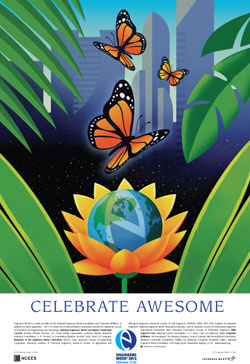 You can:
You can:
- download posters,
- read about engineering,
- use the 2012 Framework for K-12 Science Education to see how science and engineering practices are side-by-side in developing the Next Generation Science Standards due out this year,
- learn from Engineering is Elementary why we should teach engineering to children,
- and set your young engineers to work on a real life problem—maybe designing a bird feeder or water source!
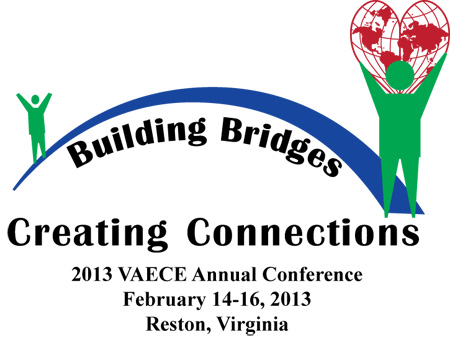 Sorry for the late notice about these two worthwhile programs. I was preparing to present and then attending my state –AEYC conference, the very worthwhile Virginia Association for Early Childhood Education’s conference, Building Bridges Creating Connections (how engineering is that!?). I participated in several STEM sessions and presented on using ramps to promote children’s investigation into science and engineering concepts. Thank you to all the volunteers who made it such a valuable experience.
Sorry for the late notice about these two worthwhile programs. I was preparing to present and then attending my state –AEYC conference, the very worthwhile Virginia Association for Early Childhood Education’s conference, Building Bridges Creating Connections (how engineering is that!?). I participated in several STEM sessions and presented on using ramps to promote children’s investigation into science and engineering concepts. Thank you to all the volunteers who made it such a valuable experience.
Early childhood/Life science
By Mary Bigelow
Posted on 2013-02-16
 In my volunteer work at a nature center, I get to see young children as they explore the natural world. They seem to have an intense interest in the animals and plants around them. This issue has several ideas to capitalize on this interest with relevant activities and investigations.
In my volunteer work at a nature center, I get to see young children as they explore the natural world. They seem to have an intense interest in the animals and plants around them. This issue has several ideas to capitalize on this interest with relevant activities and investigations.
What do living things do for food? This month’s Teaching Through Trade Books* features books and activities related to food chains. Making Connections Through Conversation* also discusses food chains and habitats, with an emphasis on connections and real-life studies. [SciLinks: Food Chains, Food Chains and Food Webs] In addition to a need for food, living things have a life span. “Life” Science has ideas for guiding students through a study of life cycles in plants. The life cycle of insects is the focus of this month’s Formative Assessment Probes [SciLinks: Life Cycles, How Do Plants Grow?, Metamorphosis]
The authors of Indoor-Outdoor Science* show how an entire school can become a “living lab,” using gardening and composting as a focus for study. Compost: The Rot Thing for Our Earth* includes a 5e lesson on recycling and composting. Continuing with the topic, The Wonder of Worms* looks at misconceptions about these animals through a 5e lesson on life cycles and the roles these animals play in an ecosystem. And this month’s Science 101 column answers the question How Do Earthworms Function? [SciLinks: Decomposer, Earthworms, Composting]
Using similarities and differences in plants as the context, the authors of Plants, Alike and Different* show how to use a preschool learning model (with the components play-explore-discuss). [SciLinks: Living Things]
Does What I Eat and Drink Affect My Teeth?* uses dental health as a focus for learning about acidity and alkalinity through a 5e lesson. [SciLinks: Teeth]
* Many of these articles have extensive resources to share, so check out the Connections for this issue (February 2013). Even if the article does not quite fit with your lesson agenda, there are ideas for handouts, background information sheets, data sheets, rubrics, and other resources.
Science by Design: Construct a Boat, Catapult, Glove, and Greenhouse
By Carole Hayward
Posted on 2013-02-15

When I came across this NSTA Press® title, I was reminded of comedian Stephen Wright’s one liner: “A lot of people ask me, if I were shipwrecked, and could only have one book, what would it be? I always say ‘How to Build a Boat.'” In which case, he might find Science by Design: Construct a Boat, Catapult, Glove, and Greenhouse particularly useful.
The individual units in this book are designed to engage students in inquiry and design as iterative, multidisciplinary processes through which they will develop abilities in designing and constructing investigations, recognize and apply models, construct explanations, make predictions, create solutions, decision making, building, testing, and evaluating.
NSTA Press has taken all of these units, which used to be published separately, into one volume that allows high-school students hands-on experience while investigating engineering concepts. In the units’ introductions, the developers include information on integrating science and technology, schedules, costs, key ideas, standards and benchmark connections, SciLinks®, and course outlines. Following the introduction, each unit has five activities: design brief, quick-build, research, development, and communication. The appendices also provide some suggestions for sidetrips as you and your students travel this road together
Construct a Boat
From the biblical story of Noah building an ark to the popular TV show NCIS, where the main character, Jethro Gibbs, spends his off-duty time building a boat in his basement, people have struggled to construct this fundamental craft for traveling on water. The invention of boats allowed people to explore beyond their own shores, protect their coasts, and discover new lands. In this unit, students develop conceptual understanding of electromechanical energy transfer, friction, and mathematical modeling to build a scale model of a boat.
Construct a Catapult
I remember judging a science fair several years ago. By far and away, the project that garnered the most attention was the working catapult. Not only were students fascinated by how it worked (and that it actually worked), but also by how ancient the technology actually was.
“Throughout history, humans have applied innovative ideas and designs to devices for throwing weapons….Early catapults were modeled after the bow and arrow, but they quickly evolved into strong, single-armed machines constructed of composite layers of wood, sinew, and horn. The word catapult is derived from the Greek prefix kata, denoting downward motion, and from pelte, a light shield carried by Greek troops. A katapelte could smash a projectile downward completely through a shield.”
Physical science concepts are covered in this unit, such as inquiry and design, dynamics, kinematics, and energy transfer, during the construct of a catapult.
Construct a Glove
I generally think of gloves when I need to keep my hands warm, but after exploring this unit, I realized that the number of special-purpose gloves people use in everyday life, work, sports, and hobbies is pretty extensive: food handling, dishwashing, gardening, firefighting, driving, fashion, cattle roping, baseball, boxing, golfing, skiing, mountain climbing, and the list goes on! A discussion about special-purpose gloves can help students better relate form to function.
In this unit, students develop conceptual understanding of heat energy transfer, cell metabolism, and thermal regulation through this challenge to construct a glove. Students conduct “hands-in” research to determine combinations of glove materials that balance thermal effectiveness with dexterity for a specific function.
Construct a Greenhouse
Mastering the ability to construct a structure that would allow people to grow plants, vegetables, and flowers in an environmentally controlled environment goes back to Roman times. The emperor Tiberius ate a cucumber-like vegetable every day for his health. He grew them in an early version of a greenhouse so he could have them year round. Greenhouses became and remain very popular in areas, such as Scandinavia, where the climate is not conducive to growing produce year round.
Through a variety of hands-on design activities, students develop a conceptual understanding of heat energy transfer, photosynthesis, plant metabolism, thermal regulation, and feedback control.
Whether you use Science by Design to explore concepts such as buoyancy and friction (through boats); torsion and elasticity (through catapults); heat transfer and insulation (through gloves), or plant biology, thermodynamics, and energy transfer (through greenhouses), this book is designed to inspire students’ interest in learning as they design and construct themselves.
Additional NSTA Press® resources to consider in conjunction with this book are:
Integrating Engineering and Science in Your Classroom
Everyday Engineering
—The editors of Exemplary Science: Best Practices in Professional Development
—The editors of Exemplary Science: Best Practices in Professional Development
—Editors Deborah Hanuscin and Meredith Park Rogers
—Editors Deborah Hanuscin and Meredith Park Rogers
Now Trending: Science Evangelists
By Lauren Jonas, NSTA Assistant Executive Director
Posted on 2013-02-14
Science Evangelist is a term I’ve been seeing a lot of lately, and I really like it. Who rates usage of the term? Only some of the brightest stars in the science education community… Ainissa Ramirez (read about her on the TED blog) is one of my favorites, and I think just about everyone admires Neil deGrasse Tyson (who recently achieved Twitterati status). Steve Spangler is fun (he even wowed Ellen DeGeneres), and the newest but certainly not the least-inspiring person on my radar is Paul Andersen (2011 Montana Teacher of the Year, one of four finalists for the 2011 National Teacher of the Year, and YouTube Edu Guru). We were lucky enough to meet him at a recent conference, learned a lot about what’s happening in the science ed community, and we’re hoping to do so again at our National Conference in San Antonio this spring. They motivate students, other educators, parents, and our elected officials. These are shining examples of how we can inspire the next generation of scientists, and they personally keep me enthused about my job. I’m always on the look-out for fresh inspiration, so please share with me the notable names who should be on this list!
Science of innovation: bionic limbs
By admin
Posted on 2013-02-14
 Look to the “Science of Innovation” video series from the team of NSTA, NBC Learn, and NSF to jump start your STEM efforts. These videos are sparked by innovative technologies issued patents by the United States Patent & Trademark Office. Use them to expose your students to the innovation process.
Look to the “Science of Innovation” video series from the team of NSTA, NBC Learn, and NSF to jump start your STEM efforts. These videos are sparked by innovative technologies issued patents by the United States Patent & Trademark Office. Use them to expose your students to the innovation process.
“Science of Innovation: Bionic Limbs” highlights how inspiration plays a key role in innovation. All innovations begin with an idea, a thought, a research question, a “What if…?” In this case, the inspiration was the actions of humanoid robots and the idea that the technology could be adapted to help paraplegics “walk.”
NSTA’s efforts on the development team center around providing lesson plans that enable you to make the videos a focus of your instruction or to integrate them in your current plans as STEM in action. Each video connects to two lesson plans—one that illustrates the practice of engineering through design and a second that illustrates the practice of science through inquiry. With these two forms, STEM teachers will be able to compare the practices side-by-side and use the version that best meets their needs.
Why the distinction? The practices of science and engineering are distinctly different. The videos of the Science of Innovation series will aid students in realizing that science seeks an understanding of the natural world through a question about a phenomenon while engineering pursues a solution to a constrained problem through the recursive process of design. Engineers use the knowledge of science and mathematics as factors that influence the nature of a solution. In some situations, the practices of science and engineering overlap, but often they are not complimentary due their fundamental goal, process, and outcome.
We hope that the opportunity to compare and contrast the two forms in this manner you will help you better understand the unfamiliar practice of engineering and be more adept at duplicating the process authentically with your own activities. As always, we are very interested in how these work for you in real classroom situations. Let us know!
–Judy Elgin Jensen
Image of HULC courtesy of Robert E. Kennedy Library.
Video
SOI: Bionic Limbs highlights Homayoon Kazerooni, Ph.D., a roboticist and professor of mechanical engineering at the University of California at Berkeley.
Lesson plans
Two versions of the lesson plans help students build background and develop questions they can explore how innovation is rooted in observations of problems around us. Both include strategies to support students in their own quest for answers and strategies for a more focused approach that helps all students participate in hands-on inquiry.
SOI: Bionic Limbs, A Science Perspective models how students might investigate a question about exoskeletons, how the user might best control them, or factors that affect the usefulness of such devices.
SOI: Bionic Limbs, An Engineering Perspective models how students might investigate the muscles and bones used in a simple model of a human arm.
You can use the following form to e-mail us edited versions of the lesson plans: [contact-form 2 “ChemNow]
 Look to the “Science of Innovation” video series from the team of NSTA, NBC Learn, and NSF to jump start your STEM efforts. These videos are sparked by innovative technologies issued patents by the United States Patent & Trademark Office. Use them to expose your students to the innovation process.
Look to the “Science of Innovation” video series from the team of NSTA, NBC Learn, and NSF to jump start your STEM efforts. These videos are sparked by innovative technologies issued patents by the United States Patent & Trademark Office. Use them to expose your students to the innovation process.
iPad Simple Harmonic Motion with Household Parts
By Martin Horejsi
Posted on 2013-02-12
Simple harmonic motion is not only a foundational topic in physical science, but also a major player in many different fields from music to engineering to architecture, to sports. The iPad can be used to generate a real-time visual presentation of harmonic motion, both simple and complex, with just a few household parts and your classroom wireless network and projector.
[youtube]http://www.youtube.com/watch?v=HoeL2q9pVwc[/youtube]
The iPad display can be mirrored wirelessly through an Apple TV to a LCD projector or monitor. This allows the iPad to be both sealed in a plastic bag, and moving around. Note that the Apple TV works just fine with a wireless router that is not connected to the internet. In other words, the iPad can talk to the Apple TV through a wireless router independent to the internet as a whole. So this system works as long as both the iPad and the Apple TV are logged into to the wireless router regardless of what the router is connected to.
A free iPhone app called iSeismograph (or the larger pay version for the iPad) works fine, but there are many options. The iSeismograph, among other features, offers a graphical display of X, Y and Z axis movements of the iPad.
 Public domain work by Mazemaster
Public domain work by Mazemaster
In the iPad demonstration described here and shown in the YouTube video, a full-sized iPad is placed in a large, strong, clear plastic bag. A hole has been punched through the bag just below the resealable closure where a small carabiner will be attached. The closure mechanism adds additional strength so the bag does not tear lose and fall–but be smart, don’t skimp on the bag with a $400+ iPad bouncing above a hard floor.
The bag’s carabiner is attached to a spring or two depending on the stiffness of the springs. The iPad can be operated just fine thorough the plastic bag. Make sure the other end of the spring is attached well since a strong bounce could cause the upper connection point to come unhooked dropping the iPad to the ground.
The above graphic was released into the public domain by its author Oleg Alexandrov
With the iSeismograph operating and AirPlay mirroring the iPad screen through the Apple TV to a projector, the iPad is put into motion and its simple harmonic motion is visible onscreen.
Additional motions can be added if desired by spinning the iPad or adding a swing to the bounce. If precise numbers are desired, explore the settings of your App to see what’s available. It might surprise you just how sophisticated these little Apps are!
Simple harmonic motion is not only a foundational topic in physical science, but also a major player in many different fields from music to engineering to architecture, to sports. The iPad can be used to generate a real-time visual presentation of harmonic motion, both simple and complex, with just a few household parts and your classroom wireless network and projector.
[youtube]http://www.youtube.com/watch?v=HoeL2q9pVwc[/youtube]