Setting the Stage for Science
By Christine Royce
Posted on 2014-09-14
Now that we are back in school somewhere between a week and a month depending on where you live and what schedule your district adheres to, I thought it might be a great opportunity for all of us to step back and consider how we set the stage for science learning in our classrooms this year. The Leaders Letter that came out right as the Labor Day holiday hit and school started may still be sitting in your in-boxes and had as its theme Science Engagement on All Levels. Resources included information on the current Ebola outbreak, resources for parents related to the Next Generation Science Standards, a report titled The Progress of Education Reform: Science in the Early Years, which examines the benefits associated with science education in early learning and includes recommendations for state policymakers. It also provided safety resources and a variety of announcements. Hopefully something was interesting to and engaged the readership of the eNewsletter. So engagement was the topic of the newsletter and of this blog post that will hopefully generate conversation and a sharing of ideas.
How we engage people – whether it be students, peers, or parents requires strategy and thought. A popular commercial for a credit card has various character’s asking “What’s in Your Pocket?” in a whimsical way connects (at least in my mind) to the idea of engagement and ultimately “setting the stage for science.” Considering how we set the stage for science is a way of encouraging educators to consider how we engage students in science or how do we make science engaging.
Within the newsletter, the section of resource for professional development providers offers several websites related to the strategies to engage learners and create an atmosphere for your classroom. It is understandable that a classroom environment to include décor, structure, and management policies is sometimes controlled or limited by administrative policies. It is also understandable that approaches are often influenced by what a teacher feels comfortable doing. For example, I am NOT a person who can pull off the criss, cross applesauce and other clapping strategies with any sincerity at all – even when attempting to model them for my pre-service teachers.
Making students feel welcomed to the classroom is part of the role of the classroom teacher as one of the first steps in engaging the learner. The need to develop a classroom culture which represents a community of learners is an important task for the start of the school year, as is the need to begin to model expectations for student work and engagement. Some of the resources included in the leader’s letter provide suggestions and ideas for these tasks. You can continue the conversation by explaining what one strategy you utilize to welcome your students or staff back to the new school year by posting to this blog!
 So, to start the conversation, I’d like to share an activity that I have conducted with upper elementary, middle school and high school students as well as most recently with my college pre-service education majors as shown in the photographs. The idea of creating a science notebook that will serve as a central location for classroom work such as making observations, developing procedures, illustrating two dimensional sketches, completing computations or drawing conclusions is a great way to set the stage for science learning while at the same time getting to know some of your students.
So, to start the conversation, I’d like to share an activity that I have conducted with upper elementary, middle school and high school students as well as most recently with my college pre-service education majors as shown in the photographs. The idea of creating a science notebook that will serve as a central location for classroom work such as making observations, developing procedures, illustrating two dimensional sketches, completing computations or drawing conclusions is a great way to set the stage for science learning while at the same time getting to know some of your students.
Depending on the age level of your students, this may need to be adapted to providing magazines to find pictures within class time, however having older students allows for some transfer of responsibility. I ask students to bring the following materials to class the first day (and always have extras for those who don’t accept the responsibility even at the college level)
- Bound composition notebook (fully described so they know it is not the spiral type notebook)
- Clear contact paper (again depending on your school district policies this may need to be provided)
- Pictures from magazines or the newspaper that represent the answer of “What does science look like or mean to you?”
The first part of the class asks students to cover their notebook in a collage type format with the pictures they have brought in and then how to cover the notebook with contact paper is modeled. While students are figuring out the arrangement of their pictures, it provides an opportunity for me to walk around and engage individually with students – asking them why they selected a picture; ask table groups if there is any common theme to the pictures selected; or when I have done this at the K-12 level, simply assist students who may need a bit more individual help which often puts them more at ease in the classroom environment. I find it absolutely amazing to see the pictures that represent science – it often demonstrates an interest area students have as well as sometimes providing insight into potential misconceptions based on the type of picture or article title they have chosen. Furthermore having students help students with the covering of the notebook begins to build collaboration within the classroom.
The second part of the class has students initially engage with the notebook idea. Information about the heading, date etc. is explained and modeled and then students are asked to complete one of several prompts which change based on the level I’m working with. These prompts can be:
- Draw a scientist (check out Barman’s work in the Science and Children archives)
- Explain their definition of what science is and how scientists go about engaging in science
- Provide a paragraph about their absolutely favorite experience in learning something about science and what made them remember it.
Students were asked to design and explain a Rube Goldberg
type of machine after watching the Honda Car Parts Commercial
Any prompt that asks students to draw on their own experiences of science will be helpful for setting the stage for science learning and particularly learning more about the student’s interest in and motivation towards science.
That is just one idea that I have utilized at the beginning of the year to set the stage for science. So my question to you is why not share “what’s in your pocket” and post yours?
Christine Royce
Sample Notebook Covers
Now that we are back in school somewhere between a week and a month depending on where you live and what schedule your district adheres to, I thought it might be a great opportunity for all of us to step back and consider how we set the stage for science learning in our classrooms this year.
Where Can I Find Inspiration for New Lesson Plans?
By Carole Hayward
Posted on 2014-09-12
NSTA member Todd Hoover, who now teaches preservice science teachers, began his career as an elementary and middle-level science teacher. When starting out, he didn’t know about NSTA. “One of my biggest regrets is that I didn’t become a member sooner,” he says. “I wish that I had joined NSTA when I was teaching K–12 because I missed out on a world of good ideas that I could have used in the classroom.” Hoover says that for busy teachers, NSTA provides a wealth of ideas that educators “can take and almost immediately use in the classroom with students.”
Hoover: I find it extremely important that I share information about NSTA with every one of my preservice teachers because I don’t want them to start their careers and not know about the association. When teachers have a resource that is readily available to them, particularly at their fingertips like the NSTA Learning Center, they save a lot of valuable time in planning and preparation.
NSTA provides a number of resources that range from how to write a grant to content knowledge support. There’s an endless amount of topics to choose from when you go to an NSTA Conference or when you’re using the Learning Center. I find that for me, personally, the part that is most beneficial are the lesson ideas that I can take and use right away.
Every NSTA Conference I attend, both regional and national, is filled with practical, real-world, hands-on, and effective ideas. I use those ideas in my college classrooms, and I teach my preservice students those same ideas so they can implement them in the K–12 system.
During one of the most recent conferences I attended, for example, I went to a session where the presenter showed educational science games that can be used in the classroom. He must have presented 30 or more games in just that one-hour time. I found practically every one of the games to be useful and have shared the games with my preservice teachers so that they can use them in their classrooms.
When I go to the NSTA Conferences, I also find that I leave there with ideas that are able to be implemented in the classroom at little or no cost. All teachers are trying to find ways to do good teaching without breaking the bank.
How else has your NSTA membership helped you in your career?
Hoover: I have served on committees such as the Science and Children Advisory Board and the planning committee for the 2015 NSTA area conference in Philadelphia. The networking opportunities have been huge. I have also gotten involved with NSTA’s state chapter here in Pennsylvania and in two years I’ll be serving as the chapter’s president. Through all of these different connections, I’ve been able to improve my own professional development. I get to network with some of the best science educators in the nation now. There are good ideas that come from that.
(Note from NSTA: How has NSTA helped you save time on lesson planning? We’d love to hear from you in the comments section below. Not a member of NSTA? Learn more about how to join.)
Jennifer Henderson is our guest blogger for this series. Before launching her freelance career as a writer/editor, Jennifer was Managing Editor of The Science Teacher, NSTA’s peer-reviewed journal for high school science teachers.
Middle school to high school
By Mary Bigelow
Posted on 2014-09-10
 I’ve heard that there will be a vacancy in the high school science department next year. The position is for three sections of general biology and two sections of environmental science (not AP). I currently teach middle school general science but I’m credentialed in biology and tempted to make a change after 10 years. What culture shock would I experience in high school? How can I handle two different preparations?
I’ve heard that there will be a vacancy in the high school science department next year. The position is for three sections of general biology and two sections of environmental science (not AP). I currently teach middle school general science but I’m credentialed in biology and tempted to make a change after 10 years. What culture shock would I experience in high school? How can I handle two different preparations?
—M. fromTexas
I had a similar situation, switching to a high school position after many years at a middle school. I think my middle school experience gave me an off-beat sense of humor and helped me to deal with the high schoolers who needed different instructional approaches. Engaging high school students in spirited discussions and in high-level investigations and projects was intellectually exhilarating, although I must admit I still have a soft spot for middle schoolers. But I don’t regret taking on a rewarding challenge that enabled me to grow professionally and expand my circle of colleagues.
In terms of “culture shock,” you’ll find the students are physically bigger and they have a lot on their plates in addition to their academic classes: extracurriculars, social issues, interactions with their peers, after-school jobs, and concerns about college and post-high school employment. In many places, the high school starts earlier than the other schools. Access to social media can be a distraction during the day. You might not have a high percentage of parents at back-to-school night.
Unless you are already familiar with the school and the faculty, you may feel like a new teacher again. You might not be part of a team as you were at the middle school. Your lessons will have to include investigations and activities that are at a higher level of complexity.
My big “aha” was noticing how high school students have definite ideas of how things are supposed to be in school. If you deviate from that, you might have some pushback at first until they see the benefits. For example, if you require open-ended discussion or non-cookbook investigations, some students may complain “just tell us what to do.” In a fair, firm, and friendly style explain why you expect them to take more responsibility for their learning and how you will help them.
I actually enjoyed teaching more than one course. When I taught six sections of middle school science, I found that by the end of the day, it was hard to remember what we did in each class (I learned how to make quick annotations after each one). I had to draw on my acting and presentation skills to make the last period as interesting as the first, and I had to remember that even if I had heard a question five times already, to a student in the last class it was a new idea. I also appreciated the opportunity to update my own content and skills in more than one specialized area.
Another advantage of teaching more than one course is that—with careful planning—you can schedule tests, projects, student presentations, and notebook reviews at different times, spreading out the work instead of dealing with 150+ assignments at once.
There are many strategies you can use to keep yourself (and the students) organized. Try not to have to set up two different labs on the same day. Divide your bulletin boards and shelves into two separate areas so students in each course know where things are and where to turn in their assignments. I used a different logo for each of the three courses I taught, putting it in the upper right corner of handouts, quizzes, or other documents. I used separate three-ring binders and separate folders (with the same logo) on my laptop for each course to organize lesson plans and other resources. I even had a bag for each course to keep materials from getting mixed up when I took things home.
A huge asset is that you will know many of the students from their middle school years. You know what is and is not part of that curriculum and what most of them should already know or be able to do (with a bit of a refresher).
Some of our colleagues are forced into a change on short notice, so you’re fortunate to have input into this decision and time to think about it, visit the school, and review the curriculum. Good luck!
 I’ve heard that there will be a vacancy in the high school science department next year. The position is for three sections of general biology and two sections of environmental science (not AP). I currently teach middle school general science but I’m credentialed in biology and tempted to make a change after 10 years. What culture shock would I experience in high school? How can I handle two different preparations?
I’ve heard that there will be a vacancy in the high school science department next year. The position is for three sections of general biology and two sections of environmental science (not AP). I currently teach middle school general science but I’m credentialed in biology and tempted to make a change after 10 years. What culture shock would I experience in high school? How can I handle two different preparations?
—M. fromTexas
Uncovering Student Ideas in Science Workshops at NSTA’s Area Conferences This Fall
By Wendy Rubin, Managing Editor, NSTA Press
Posted on 2014-09-10
 “Uncovering Student Ideas is highly recommended for teachers at every level; it contains a set of essential tools that cross discipline, grade, and ability levels. There’s no better way to guide your planning and decision-making process.”
“Uncovering Student Ideas is highly recommended for teachers at every level; it contains a set of essential tools that cross discipline, grade, and ability levels. There’s no better way to guide your planning and decision-making process.”
—from Juliana Texley’s review of Uncovering Student Ideas in Science, Vol. 4
Research has shown that the effective use of formative assessment can significantly improve learning for all students. Learn how to use formative assessment to transform instruction while simultaneously supporting learning. During these daylong workshops with NSTA Press authors Page Keeley and Joyce Tugel, participants will be introduced to the use of formative assessment in science, learn about the nature of students’ misconceptions, experience a framework used to address students’ ideas within a cycle of instruction, and experience interactive formative classroom techniques (FACTs) that support language literacy capacities and the scientific practices of constructing explanations and argument from evidence. Applications to both K–12 teaching and teacher professional or preservice development will be addressed. All participants will receive a copy of Uncovering Student Ideas in Science, Vol . 4, a $31.95 value.
Continental breakfast is included in the ticket price. These workshops take place in conjunction with the NSTA Area Conferences in Orlando, FL (Weds., Nov. 5) and Long Beach, CA (Weds., Dec. 3).
More information and registration details can be found here:
- Orlando: www.nsta.org/orlandoassessment
- Long Beach: www.nsta.org/longbeachassessment
Picture-Perfect Science Workshops at NSTA’s Area Conferences This Fall
By Wendy Rubin, Managing Editor, NSTA Press
Posted on 2014-09-10
 “Emily Morgan and Karen Ansberry have done it again! Their newest volume, Even More Picture-Perfect Science Lessons, K–5: Using Children’s Books to Guide Inquiry, is as excellent as their previous books.” –from a review in Science Books & Film/AAAS
“Emily Morgan and Karen Ansberry have done it again! Their newest volume, Even More Picture-Perfect Science Lessons, K–5: Using Children’s Books to Guide Inquiry, is as excellent as their previous books.” –from a review in Science Books & Film/AAAS
STEM education begins in elementary school, but it can be difficult for elementary teachers to fit science into the school day. Picture-Perfect Science integrates science and reading in a meaningful way, so you can teach both subjects at once. In these full-day workshops with NSTA Press authors Emily Morgan and Karen Ansberry, you will participate in model lessons that integrate science and reading, learn the benefits and cautions of using children’s picture books in science, become familiar with the BSCS 5E model, and receive a bibliography of recommended science-related picture books. All attendees will also receive a copy of Even More Picture-Perfect Science Lessons, winner of a 2014 Gold EXCEL Award from Association Media & Publishing. This bestselling book contains 15 classroom-ready lessons for grades K–5—a $39.95 value. Continental breakfast is included in the ticket price.
Come to these Picture-Perfect Science Workshops and rejuvenate elementary science instruction in your school! The workshops take place in conjunction with the NSTA Area Conferences in Richmond, VA (Weds., Oct. 15); Orlando, FL (Weds., Nov. 5); and Long Beach, CA (Weds., Dec. 3). More information and registration details can be found here:
- Richmond: www.nsta.org/richmondpp
- Orlando: www.nsta.org/orlandopp
- Long Beach: www.nsta.org/longbeachpp
How Can Elementary Teachers Work Toward the Vision of the Next Generation Science Standards?
By Guest Blogger
Posted on 2014-09-09
 When I taught elementary school, science was the foundation around which I built my multi-age classroom, but I think this approach was rare. With the release of the Next Generation Science Standards (NGSS), we have the opportunity for science to become front and center in more elementary classrooms. I am thrilled about the NGSS and the promise and opportunity it holds for ALL students. I am also relieved because finally someone out there “gets it”—just look at Practices # 6 (constructing explanations and designing solutions) and #8 (obtaining, evaluating and communicating information). Science can be the basis of rich instruction around where reading, writing, speaking, and listening are learned and practiced! We don’t have to teach only mathematics and language arts to make students better readers and writers.
When I taught elementary school, science was the foundation around which I built my multi-age classroom, but I think this approach was rare. With the release of the Next Generation Science Standards (NGSS), we have the opportunity for science to become front and center in more elementary classrooms. I am thrilled about the NGSS and the promise and opportunity it holds for ALL students. I am also relieved because finally someone out there “gets it”—just look at Practices # 6 (constructing explanations and designing solutions) and #8 (obtaining, evaluating and communicating information). Science can be the basis of rich instruction around where reading, writing, speaking, and listening are learned and practiced! We don’t have to teach only mathematics and language arts to make students better readers and writers.
 For K–5 teachers, the thought of implementing the NGSS in classrooms can be overwhelming. But, it’s exciting too! The NGSS gives us opportunities that we’ve not had in the past to finally make science the centerpiece of the elementary classroom. I think we can make this transition to NGSS more easily if we have a deeper understanding of the NGSS content we need to use in our science instruction. Most (many) elementary teachers, including me, did not learn much science in college, so whenever a learning opportunity presents itself, I am usually the first to sign up. One of those opportunities is coming up soon. NSTA is sponsoring a series of web seminars specifically designed for elementary teachers by people who know elementary teachers best—me, a former elementary teacher turned state science coordinator five years ago; Dr. Mary Starr, author, Executive Director of the Michigan Mathematics and Science Centers Network, and a science consultant who has been working with elementary teachers; and Dr. Carla Zembal-Saul, author of What’s Your Evidence?: Engaging K–5 Children in Constructing Explanations in Science, and a teacher educator who focuses on elementary science and strives to create strong connections between research and practice.
For K–5 teachers, the thought of implementing the NGSS in classrooms can be overwhelming. But, it’s exciting too! The NGSS gives us opportunities that we’ve not had in the past to finally make science the centerpiece of the elementary classroom. I think we can make this transition to NGSS more easily if we have a deeper understanding of the NGSS content we need to use in our science instruction. Most (many) elementary teachers, including me, did not learn much science in college, so whenever a learning opportunity presents itself, I am usually the first to sign up. One of those opportunities is coming up soon. NSTA is sponsoring a series of web seminars specifically designed for elementary teachers by people who know elementary teachers best—me, a former elementary teacher turned state science coordinator five years ago; Dr. Mary Starr, author, Executive Director of the Michigan Mathematics and Science Centers Network, and a science consultant who has been working with elementary teachers; and Dr. Carla Zembal-Saul, author of What’s Your Evidence?: Engaging K–5 Children in Constructing Explanations in Science, and a teacher educator who focuses on elementary science and strives to create strong connections between research and practice.
Working in collaboration with these two educators to prepare these web seminars has been a unique learning experience. My own understanding of the NGSS has grown as we have grappled with how to best share our ideas with you within the limitations of the medium. I am looking forward to learning more from you as we move forward with these professional learning experiences. Our vision is that the series of web seminars will encourage teachers to come together in a professional learning community that will be nourished by discussions in the NSTA Learning Center forums.
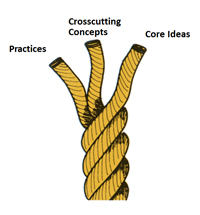 When choosing the content for each of the grade level web seminars we thought about the following things: first and foremost, the standards; second, what teachers are already doing well in the classroom; and third, new information we have discerned that teachers need, based on actual questions they have asked us. Content alone does not make up the Next Generation Science Standards and this approach is very different from standards in the past. Visualize the NGSS as a rope with three strands: disciplinary core ideas, crosscutting concepts, and science and engineering practices. Each strand gets its strength from being interwoven with the other two—they are not meant to stand alone. With that in mind, although the disciplinary core idea might be grade-specific, the practices and crosscutting concepts are not. All of the web seminars will discuss and/or demonstrate the use of the practices and crosscutting concepts in the classroom. Different practices will be highlighted in various web seminars so even if you teach third grade, for instance, it might make sense for you to attend the whole series. We would love to have you!
When choosing the content for each of the grade level web seminars we thought about the following things: first and foremost, the standards; second, what teachers are already doing well in the classroom; and third, new information we have discerned that teachers need, based on actual questions they have asked us. Content alone does not make up the Next Generation Science Standards and this approach is very different from standards in the past. Visualize the NGSS as a rope with three strands: disciplinary core ideas, crosscutting concepts, and science and engineering practices. Each strand gets its strength from being interwoven with the other two—they are not meant to stand alone. With that in mind, although the disciplinary core idea might be grade-specific, the practices and crosscutting concepts are not. All of the web seminars will discuss and/or demonstrate the use of the practices and crosscutting concepts in the classroom. Different practices will be highlighted in various web seminars so even if you teach third grade, for instance, it might make sense for you to attend the whole series. We would love to have you!
Series Description
September 17, 2014: Kindergarten
In the NGSS, there are four performance expectations bundled together under the topic of weather. We have chosen to address the classroom instruction that is needed to help students meet the performance expectation, Use and share observations of local weather conditions to describe patterns over time, by the time they leave kindergarten. What does everyday instruction around this weather look like?
October 22, 2014: First Grade
Waves are introduced in first grade in the topics of both light and sound. We will highlight the instruction students will need in order to plan and conduct investigations to determine the effect of placing objects made with different materials in the path of a beam of light. We will use videos of actual classrooms to demonstrate that first graders can do very cool science. Using video examples, participants will be able to visualize the first graders in their school doing science around waves.
November 19, 2014: Second Grade
Understanding the concept of matter is foundational to the majority of the science instruction that occurs in later grades. Science instruction in second grade is one of the large building blocks. In this web seminar we will focus on what students need to know and be able to do to construct an argument with evidence that some changes caused by heating and cooling can be reversed and some cannot. What instruction is needed for the students to be successful with this performance expectation by the end of the year? We hope participants will feel more prepared to plan instruction around this concept.
December 17, 2014: Third Grade
Students need the opportunity to explore inheritance and variation and by the end of the third grade, be able to analyze and interpret data to provide evidence plants and animals have traits inherited from parents and that variation of these traits exists in a group of similar organisms. What learning experiences can we provide to students to move them towards this goal? How can we help students build this understanding? What might you do? By joining us in this web seminar, participants will get the answers to some of these questions.
January 21, 2015: Fourth Grade
Students will come into fourth grade with many different ideas and understandings about energy. We will focus on energy transfer and transformation. By the end of fourth grade, students need to make observations to provide evidence that energy can be transferred from place to place by sound, light, heat, and electric currents. In this web seminar we will share examples of what it might look like in the classroom. We will answer questions we have heard from many teachers about teaching this concept and address questions from webinar participants.
February 18, 2015: Fifth Grade
In this web seminar we will look at what needs to happen in the classroom during this unit so that students are able to understand Matter and Energy in Organisms and Ecosystems the way that it was envisioned in the NGSS. By the end of the year, the students are expected to develop a model to describe the movement of matter among plants, animals, decomposers, and the environment. How might students meet this expectation using their own environment? We will help participants explore the interdependent relationships and how they can lead to greater student understanding.
I have learned so much by using NSTA resources, including many in the Learning Center. There are not many web seminars I have missed, especially those on the topic of the Next Generation Science Standards. I’ve also used SciPacks when I had plenty of time to plan a science unit, and SciObjects when I needed “just in time” content knowledge to teach a lesson the following day. (Note, NSTA will release a SciPack on NGSS later this fall.) My favorite resource is the NSTA Community Forums where the conversation happens, and where I can ask my own questions or share my ideas. I am hoping to talk with many people in the Forums following each of the web seminars.
See you on September 17th.
Editor’s Note
To register for the upcoming web seminars, go to (http://learningcenter.nsta.org/products/symposia_seminars/NGSS/webseminar.aspx. Visit the NGSS@NSTA Hub to access NSTA’s growing collection of NGSS resources. To access the official NGSS website, go to www.nextgenscience.org.
 Today’s Guest Blogger is Kathy Renfrew
Today’s Guest Blogger is Kathy Renfrew
Kathy Renfrew is the K-5 science Coordinator for the Vermont Agency of Education, as well as an NGSS@NSTA curator and online advisor in the NSTA Learning Center. Kathy is an advocate for quality science instruction in elementary classrooms and working with teacher leaders as Vermont transitions to NGSS.” Email her at Kathy.Renfrew@state.vt.us or follow her on Twitter at @KRScienceLady.
(Photo: Kathy Renfrew, right; Carla Zembal-Saul, left)
Follow NSTA
| |
|
|
|
When are children old enough to smell a flower, touch an earthworm, or talk about the Nature of Science (NOS)?
By Peggy Ashbrook
Posted on 2014-09-04
 When are children old enough to begin exploring the natural world? Can a three-year-old touch a crawling beetle? Can a two-year-old smell a flower; can a one-year-old? Can a 3-month-old feel a leaf? This question was raised in a recent training session about helping young children learn more about the small animals they are curious about: worms, insects and other small animals. People disagreed about what age would be appropriate to allow children these experiences but there was no disagreement about five-year-olds being ready to observe for longer periods and draw pictures of what they see. We also agreed that early childhood educators must know the children in their program and what activities they can safely engage in. As a family home child care provider I checked flowers for bees and others before bringing a child (including babies) close enough to smell—but not to taste! My yard only had plants that were not toxic so I did not have the lily-of-the-valley plants or wisteria vines that bear flowers I love to smell.
When are children old enough to begin exploring the natural world? Can a three-year-old touch a crawling beetle? Can a two-year-old smell a flower; can a one-year-old? Can a 3-month-old feel a leaf? This question was raised in a recent training session about helping young children learn more about the small animals they are curious about: worms, insects and other small animals. People disagreed about what age would be appropriate to allow children these experiences but there was no disagreement about five-year-olds being ready to observe for longer periods and draw pictures of what they see. We also agreed that early childhood educators must know the children in their program and what activities they can safely engage in. As a family home child care provider I checked flowers for bees and others before bringing a child (including babies) close enough to smell—but not to taste! My yard only had plants that were not toxic so I did not have the lily-of-the-valley plants or wisteria vines that bear flowers I love to smell.
See these sites to find out more about poisonous plants—no list is complete but they are a good place to begin learning.
- North Carolina Cooperative Extension list of plants. http://plants.ces.ncsu.edu/plants/plant-list
- The retailers code of practice for potentially harmful plants. (UK) Horticultural Trades Association, 2000; Guy’s & St Thomas’ Poisons Information Service and Royal Botanic Gardens, Kew 2008. http://www.kew.org/science/ecbot/HTA_code_list.pdf
- University of California, Safe and Poisonous Garden Plants. http://ucanr.edu/sites/poisonous_safe_plants/Safe_Plants_by_Common_Name/
- University of Vermont Extension System, Potentially Harmful Perennials OH 63. Leonard P. Perry, Extension Associate Professor. http://www.uvm.edu/~pass/perry/oh63harm.html
 Early childhood educators may also wonder when children are old enough to learn about the “Nature of Science” (NOS) or how science ‘works’. Researchers are also interested in what young children can understand about aspects of the nature of science—read the article, “Demystifying Nature of Science: Two activities help young children understand the nature of science” (Lederman et al 2014), in the September 2014 Science and Children. I also learned from studies by Akerson and Donnelly (2009, 2011) including “Teaching Nature of Science to K-2 Students: What understanding do they attain?” Children who have an understanding of the nature of science, or how science works, may be able to apply it to many situations, not only the times they know some information.
Early childhood educators may also wonder when children are old enough to learn about the “Nature of Science” (NOS) or how science ‘works’. Researchers are also interested in what young children can understand about aspects of the nature of science—read the article, “Demystifying Nature of Science: Two activities help young children understand the nature of science” (Lederman et al 2014), in the September 2014 Science and Children. I also learned from studies by Akerson and Donnelly (2009, 2011) including “Teaching Nature of Science to K-2 Students: What understanding do they attain?” Children who have an understanding of the nature of science, or how science works, may be able to apply it to many situations, not only the times they know some information.
Dr. Valarie L. Akerson, Professor of Science Education at Indiana University shares some thoughts: “Preschool and Kindergarten teachers are amazing! And they can definitely start young children in conceptualizing NOS from an early age. Research on young children’s understandings of NOS suggest a great strategy is to start with the concrete and move to the abstract, maintaining an emphasis on all NOS aspects throughout the course of the school year. A particularly favorite children’s book I have for NOS instruction is Jerry Pallotta’s “Skull Alphabet” which can be used to introduce and emphasize the distinction between observation and inference, the difference between evidence and observations, the importance of contextual clues, as well as background knowledge in making inferences.”
 In the September Early Years column, “The Nature of Science in Early Childhood,” I wrote about an activity to teach one aspect of the nature of science, understanding the difference between observation and inference. Children eagerly wondered what was pictured in their piece cut from a larger photograph of an unknown object. What could it be? Before I would listen to their inferences (what it could be), I asked them to simply describe their observations, what they did see–shapes, colors and any recognizable objects. What do you observe and what do you infer about this photo? See the full photo here.
In the September Early Years column, “The Nature of Science in Early Childhood,” I wrote about an activity to teach one aspect of the nature of science, understanding the difference between observation and inference. Children eagerly wondered what was pictured in their piece cut from a larger photograph of an unknown object. What could it be? Before I would listen to their inferences (what it could be), I asked them to simply describe their observations, what they did see–shapes, colors and any recognizable objects. What do you observe and what do you infer about this photo? See the full photo here.
 Other opportunities for teaching children the difference between describing what they notice and telling what they think it means can happen when observing and caring for animals in the classroom. While caring for classroom crickets, children make observations—they notice when a particular cricket stays inside a cardboard tube. “It misses its mommy” or, “It’s shy,” they say. These statements are their inferences—the children’s best possible explanations for the cricket’s behavior based on what they observe and their prior knowledge of animals, including themselves. We can help children begin to understand that their observation is different from the meaning they give to it, an inference. We can ask children, “Tell me what you observed and then tell me what you think is happening,” in any exploration. In later discussions we might ask, “Are there any other reasons why you, or another animal, like to be inside a cozy space?” Animated discussions where children talk about differing meanings inferred about the same observation are an important part of science. Children recall when they were in a cozy space pretending to be bunnies, or finding a quiet place to rest, or hide. Part of science inquiry is considering alternative explanations and it is okay if scientists (including children) don’t agree. Young children may not be able to investigate why that particular cricket often stays inside the tube, but they do notice patterns of behavior and communicate it through conversations, discussions and drawings.
Other opportunities for teaching children the difference between describing what they notice and telling what they think it means can happen when observing and caring for animals in the classroom. While caring for classroom crickets, children make observations—they notice when a particular cricket stays inside a cardboard tube. “It misses its mommy” or, “It’s shy,” they say. These statements are their inferences—the children’s best possible explanations for the cricket’s behavior based on what they observe and their prior knowledge of animals, including themselves. We can help children begin to understand that their observation is different from the meaning they give to it, an inference. We can ask children, “Tell me what you observed and then tell me what you think is happening,” in any exploration. In later discussions we might ask, “Are there any other reasons why you, or another animal, like to be inside a cozy space?” Animated discussions where children talk about differing meanings inferred about the same observation are an important part of science. Children recall when they were in a cozy space pretending to be bunnies, or finding a quiet place to rest, or hide. Part of science inquiry is considering alternative explanations and it is okay if scientists (including children) don’t agree. Young children may not be able to investigate why that particular cricket often stays inside the tube, but they do notice patterns of behavior and communicate it through conversations, discussions and drawings.
The entire September 2014 issue of Science and Children concerns the Nature of Science and the Next Generation Science Standards. A great resource for beginning the school year and deepening our own understanding!
Resources
Akerson, V. and Lisa A. Donnelly. 2009. Teaching Nature of Science to K-2 Students: What understandings can they attain?” International Journal of Science Education. 30 (1): 97-124
http://www.researchgate.net/publication/240526639_Teaching_Nature_of_Science_to_K-2_Students_What_understandings_can_they_attain
Akerson, V. and G. Buck, L. Donnelly, V. Nargund-Joshi and I. Weiland. 2011. The Importance of Teaching and Learning Nature of Science in the Early Childhood Years. Journal of Science Education and Technology. 20 (5): 537-549
http://link.springer.com/article/10.1007%2Fs10956-011-9312-5
Lederman, Judith and Selina Bartels, Norman Lederman and Dionysius Gnanakkan. 2014. “Demystifying Nature of Science: Two activities help young children understand the nature of science.” Science and Children. 52 (1): 40-45.
http://www.nsta.org/publications/browse_journals.aspx?action=issue&thetype=all&id=96700
The Next Generation Science Standards: Ready or Not, Here They Come!
By Guest Blogger
Posted on 2014-09-04
 This is a particularly exciting time for science educators across our nation, both for those in states that have adopted the Next Generation Science Standards (NGSS) and those in areas that will never formally take that step, as they begin the process of putting into practice the vision of science education outlined in the Framework for K–12 Science Education and the Next Generation Science Standards.
This is a particularly exciting time for science educators across our nation, both for those in states that have adopted the Next Generation Science Standards (NGSS) and those in areas that will never formally take that step, as they begin the process of putting into practice the vision of science education outlined in the Framework for K–12 Science Education and the Next Generation Science Standards.
As exciting as this time is, it would be disingenuous to suggest that this process will be an easy one. Anyone who has ever been involved in a major renovation can attest to the fact that the business of change is never fast, can be overwhelming, and is always messy. In order to succeed, science teachers must prepare themselves for this task. In order for this vision of science education to fully take hold, teachers will have to take responsibility for their own professional learning and for shifting the instruction in their classroom. Teachers will have to take the lead, but they shouldn’t expect to do it on their own. My advice to readers is to start by connecting with your colleagues, whether that is in your school or district, through NSTA’s listservs and online communities, or on broader social media like Twitter (follow @NSTA or search #NGSS for starters).
 Once you’re plugged into a professional learning community, how might you go about bringing the Framework for K-12 Science Education and the NGSS to life? First, fully familiarize yourself with the contents of both documents, beginning with the Framework, which brings together more than a decade’s worth of research on student learning in science and provides a solid foundation for the subsequent standards. This means not skipping the front matter or the appendices in order to get to the “good parts”! In fact, you might want to begin with the appendices, as they provide context and guidance for teachers as they translate the NGSS into classroom practice. Reflect deeply on your current instructional practices and compare them to those described in the Framework and NGSS.
Once you’re plugged into a professional learning community, how might you go about bringing the Framework for K-12 Science Education and the NGSS to life? First, fully familiarize yourself with the contents of both documents, beginning with the Framework, which brings together more than a decade’s worth of research on student learning in science and provides a solid foundation for the subsequent standards. This means not skipping the front matter or the appendices in order to get to the “good parts”! In fact, you might want to begin with the appendices, as they provide context and guidance for teachers as they translate the NGSS into classroom practice. Reflect deeply on your current instructional practices and compare them to those described in the Framework and NGSS.
A word of caution, it is easy to fall victim to the temptation to tell yourself that you are already using some teaching strategies that align with the Framework and NGSS. While you likely have some excellent lessons in your repertoire, this new vision of science teaching represents a true innovation for the vast majority of us. In order to shift our practice, we have to turn a critical eye toward that practice. Think about your needs in terms of professional knowledge and pedagogy and develop a plan to address those areas of need. NSTA offers a host of resources through the Learning Center and NGSS@NSTA hub, both of which can assist you in your quest for understanding.
Make sure that you fully comprehend the components of each of the three dimensions (Crosscutting Concepts, Disciplinary Core Ideas, and Science and Engineering Practices) and how each progresses in complexity with time. The term “three-dimensional learning” is often quoted when describing the NGSS, and it is this idea that sets this set of standards apart from previous ones. The term describes the intention and explicit integration of all three dimensions in teaching, learning, and assessment. Take steps to ensure that you truly understand what this term means and know what this would look like in your classroom. Second, make sure you know how to read the NGSS. The architecture of the standards is designed to provide educators with a wealth of information on each dimension of learning and coherence with the Common Core State Standards. Investigate not only the performance expectations (PEs), but look closely at the foundation boxes to see exactly which component of the science and engineering practices, disciplinary core ideas, and crosscutting concepts are addressed by the PE. Look further to see how a set of particular performance expectations connects to other disciplinary core ideas.
Next, evaluate and adapt the curricular materials you currently have access to in order to determine if they align with the three-dimensional learning called for in the NGSS. A recent NSTA blog post addresses this process (“How to Select and Design Materials that Align to the Next Generation Science Standards,” by Joe Krajcik”). This task isn’t easy and it isn’t fast, but it’s worthwhile. I have found that going through this process has increased considerably my depth of understanding regarding each component. The added benefit of this step of the journey is that you are now putting the crosscutting concepts, science and engineering practices, and disciplinary core ideas into the hands of students. Those of us in education know that it is the high we get when we see our students’ minds firing on all cylinders that keeps us going through all the faculty meetings, in-services, and state-mandated trainings.
Two resources that are invaluable in assisting with this daunting task are the Educators Evaluating the Quality of Educational Products (EQuIP) rubric, which was developed jointly by Achieve, Inc. and NSTA and Translating the NGSS for Classroom Instruction written by Rodger Bybee and available through NSTA press. The EQuIP rubric will assist you as you determine how particular materials align with the NGSS. Dr. Joe Krajcik and Dr. Brian Reiser provide guidance on how to use the EQuIP Rubric. Translating the NGSS for Classroom Instruction is a rich resource that provides systematic instructions, templates, and examples for how teachers can translate the NGSS for classroom practice.
Let me close by reiterating two themes. First, and perhaps most importantly, teachers need to complete all the aforementioned steps collaboratively. The best decisions are those which result from deep conversions with peers, except when fifteen year-old boys are involved. Personally, my greatest growth as a professional has resulted from discussions with my colleagues as we question, reflect, and evaluate together. The task is too great and too important to be fully accomplished alone. Second, remember that this will be a long-term journey full of questioning, evaluating, revising, learning, and re-learning. Despite the best efforts of multiple reform initiatives over the years, our approach to teaching and learning in science have remained stable. In order for us to truly effect change within our profession and to ensure that the current efforts become sustainable, science teachers must take the lead in their own classrooms and engage their colleagues in a steady and deliberate process of reflection and change.
 Today’s guest blogger is Zoe Evans, a middle school assistant principal in Carrollton, GA. Before becoming an administrator in 2012, Zoe served as a middle school science teacher for nineteen years. She is a National Board Certified Teacher in Early Adolescent Science, a Georgia Master Teacher, and is the 2005 Georgia recipient of the Presidential Award of Excellence in Mathematics and Science Teaching. Zoe served on the NGSS writing team. Reach her at zoe.evans@carrollcountyschools.com or via Twitter @zoe_evans.
Today’s guest blogger is Zoe Evans, a middle school assistant principal in Carrollton, GA. Before becoming an administrator in 2012, Zoe served as a middle school science teacher for nineteen years. She is a National Board Certified Teacher in Early Adolescent Science, a Georgia Master Teacher, and is the 2005 Georgia recipient of the Presidential Award of Excellence in Mathematics and Science Teaching. Zoe served on the NGSS writing team. Reach her at zoe.evans@carrollcountyschools.com or via Twitter @zoe_evans.
Follow NSTA
| |
|
|
|
 This is a particularly exciting time for science educators across our nation, both for those in states that have adopted the Next Generation Science Standards (NGSS) and those in areas that will never formally take that step, as they begin the process of putting into practice the vision of science education outlined in the
This is a particularly exciting time for science educators across our nation, both for those in states that have adopted the Next Generation Science Standards (NGSS) and those in areas that will never formally take that step, as they begin the process of putting into practice the vision of science education outlined in the
NSTA’s K-College Science Education Journals: September 2014 Issues Online
By Lauren Jonas, NSTA Assistant Executive Director
Posted on 2014-09-03
Just as teachers gear up for a new year, so too do NSTA journal editors! We just published our first issues of the school year, and there’s a lot of great science teaching ideas, lesson plans, STEM information, and of course materials to help you learn more about and integrate the Next Generation Science Standards. These journals, while published by the National Science Teachers Association, are full of articles written by your peers in the trenches. So take a minute to catch your breath, and read some of the articles below. Explore the mystery of argumentation, popular science nonfiction, the use of mobile devices in field science, post-secondary STEM education, and more!
 Science and Children
Science and Children
Lessons intended to develop all of the Next Generation Science Standards components must include the nature of science (NOS). But designing those lessons may not be easily accomplished; ways to infuse the NOS are often unclear. The resources in this issue of Science and Children will help deepen your understanding of the NOS and guide you as you cultivate this awareness in your students.
Featured articles (please note, only those marked “free” are available to nonmembers without a fee):
- Demystifying Nature of Science
- Free – Editor’s Note: Learning About the Nature of Science (NOS)
- Free – How Do Scientists Work?
- Integrating the Nature of Science
- Taking the “Mystery” Out of Argumentation
- Three, Two, One … Blast Off!
- Full Table of Contents
Science Scope
 Effective assessment is integral to the three-dimensional learning and teaching needed to realize the vision set forth in the Next Generation Science Standards and A Framework for K–12 Science Education. Use the articles found in this issue to learn how to align your assessment with the three-dimensional learning called for in the new standards.
Effective assessment is integral to the three-dimensional learning and teaching needed to realize the vision set forth in the Next Generation Science Standards and A Framework for K–12 Science Education. Use the articles found in this issue to learn how to align your assessment with the three-dimensional learning called for in the new standards.
Featured articles (please note, only those marked “free” are available to nonmembers without a fee):
- A Penny for Your Thoughts
- Assessing Student Progress Along a Solar System Learning Progression
- Free – Editor’s Roundtable: Align Your Assessments With Three-Dimensional Learning
- Gearing Up for Engineering
- Including Often-Missed Knowledge and Skills in Science Assessments
- Just Do It! Performance Tasks in the Science Classroom
- Free – Magnetism: More Than Just Objects Attracted to Refrigerators
- Moving Ahead With Alternate Conceptions
- Popular Science Nonfiction and the Connection Between Literacy and the NGSS
- Full Table of Contents
 The Science Teacher
The Science Teacher
New technologies—social media and cloud computing, mobile smart devices, “big data,” advanced computational modeling, and countless others—could revolutionalize science teaching and learning. While such advances make new classroom activities possible, the Next Generation Science Standards require us to rethink how we deliver science instruction. The pedagogical foundation provided by the NGSS can combine with new technology to create more engaging learning experiences for all students. Science teachers must lead the 21st-century skills movement. The articles in this issue of The Science Teacher describe teaching with a sample of new technologies, none of which would have been possible a mere decade ago.
Featured articles (please note, only those marked “free” are available to nonmembers without a fee):
- Cellulose Breakdown
- Free – Editor’s Corner: Science Teaching and Learning in the 21st Century
- Going Viral
- Lights and Larvae
- Supporting Newly Hired Science Teachers
- Free – Using Mobile Devices in Field Science
- Full Table of Contents
 Journal of College Science Teaching
Journal of College Science Teaching
An article in the Two-Year Community column describes a dual-enrollment program that gives high school students an opportunity to experience college science in a supported environment, along with lessons learned and challenges faced by faculty when setting up such a program. Also, read how one group of investigators examined whether short “Kahn style” video lectures, assigned as homework, could replace live classroom lectures in the presentation of buffer theory and problem solving. This issue also has an article on the development and evaluation of graduate teaching assistant learning communities to enhance the implementation of inquiry experiences in undergraduate laboratories.
Featured articles (please note, only those marked “free” are available to nonmembers without a fee):
- A Case Study for Teaching Quantitative Biochemical Buffer Problems Using Group Work and “Khan Style” Videos
- A Comparative Study of Instructor- and Student-Led Learning in a Large Nonmajors Biology Course: Student Performance and Perceptions
- Aeronautical Engineering and Aerospace Engineering: A Learner-Centered Teaching Perspective in Higher Education
- Can Graduate Teaching Assistants Teach Inquiry-Based Geology Labs Effectively?
- Free – How Does Undergraduate Research Experience Impact Career Trajectories and Level of Career Satisfaction: A Comparative Survey
- Improving Postsecondary STEM Education: Strategies for Successful Interdisciplinary Collaborations and Brokering Engagement With Education Research and Theory
- Research and Teaching: Emotion, Engagement, and Case Studies
- Research and Teaching: Training the Foot Soldiers of Inquiry: Development and Evaluation of a Graduate Teaching Assistant Learning Community
- Full Table of Contents
Get these journals in your mailbox as well as your inbox—become an NSTA member!
The mission of NSTA is to promote excellence and innovation in science teaching and learning for all.
Follow NSTA
| |
|
|
|
Just as teachers gear up for a new year, so too do NSTA journal editors! We just published our first issues of the school year, and there’s a lot of great science teaching ideas, lesson plans, STEM information, and of course materials to help you learn more about and integrate the Next Generation Science Standards. These journals, while published by the National Science Teachers Association, are full of articles written by your peers in the trenches. So take a minute to catch your breath, and read some of the articles below.
I’ve Retired from Classroom Teaching. How Can My NSTA Membership Still Benefit Me?
By Carole Hayward
Posted on 2014-09-02

Kathy Brooks says that her NSTA membership helped her tremendously during her almost 30-year career as a middle-level science teacher. And, she says, her NSTA membership is still just as valuable to her now that she’s retired from classroom teaching. Brooks says that you don’t have to end your involvement with NSTA when you leave the classroom. “There are a lot of ways NSTA can help you with your career and ways that you can be involved in the organization,” she says.
Brooks: NSTA has been a wonderful resource for me throughout my career. For example, when I was in the classroom I used SciGuides and the NSTA Learning Center for lesson ideas and to beef up my own knowledge on scientific topics. And, when I was named a district project manager to oversee revisions to the K–12 science curriculum, I turned to NSTA’s Safety Issue Papers, written by the NSTA Safety Advisory Board. I used the papers as documentation and support for the safety precautions we included in the curriculum. The funny thing is, I now serve on the NSTA Science Safety Advisory Board. I’m editing and working on position papers that were once a lifeline for me and helped me do the right thing in the curriculum.
In addition, I’ve always enjoyed attending NSTA Conferences. Presenting at the NSTA conferences has helped me gain confidence. I retired from teaching a year ago because my district offered an early retirement at the right age for me. After retiring, I became an educational consultant for the Capital Region Education Council (CREC) in Connecticut. I think that all of the presentations I made at NSTA conferences has helped me with my consulting work.
I still attend every NSTA conference that I can. Now that I’m retired, though, I look at the conferences from a different angle than when I was teaching. I have the opportunity to share my experiences with other teachers who, like me 20 years ago, were so eager to learn. Giving back is part of our professional duty. It makes me feel good when I share something I’ve done in the classroom for years and somebody says, ‘wow, that’s really cool’. Also, part of my consulting work involves giving presentations on energy education. When I attend the conferences now, I go with the intent of getting more ideas for teaching about energy.
In addition to the conferences, I still rely on other NSTA resources for my consulting work. The company I consult for has a contract with Connecticut utility companies to oversee the eeSmarts program. It provides free professional development and curriculum materials to all teachers in the state. Consultants like me take the materials into the classroom and model the lessons for teachers. This summer, I had to write two investigations—one on energy and one on water. I’ve taught a great deal on water, but not as much on energy. So, I turned to a variety of resources in the NSTA Learning Center to get a better handle on my own understanding.
NSTA membership certainly has given me a lot of support over the years. I used my NSTA membership a great deal when I was teaching, and I still get a lot of use out of it now that I’m retired. Just because I stopped teaching full time doesn’t mean I’m not interested in science education anymore. I am still very involved with NSTA because I’m young enough in my retirement that I want to stay current.
Not a member of NSTA? Learn more about how to join.
Jennifer Henderson is our guest blogger for this series. Before launching her freelance career as a writer/editor, Jennifer was Managing Editor of The Science Teacher, NSTA’s peer-reviewed journal for high school science teachers.









