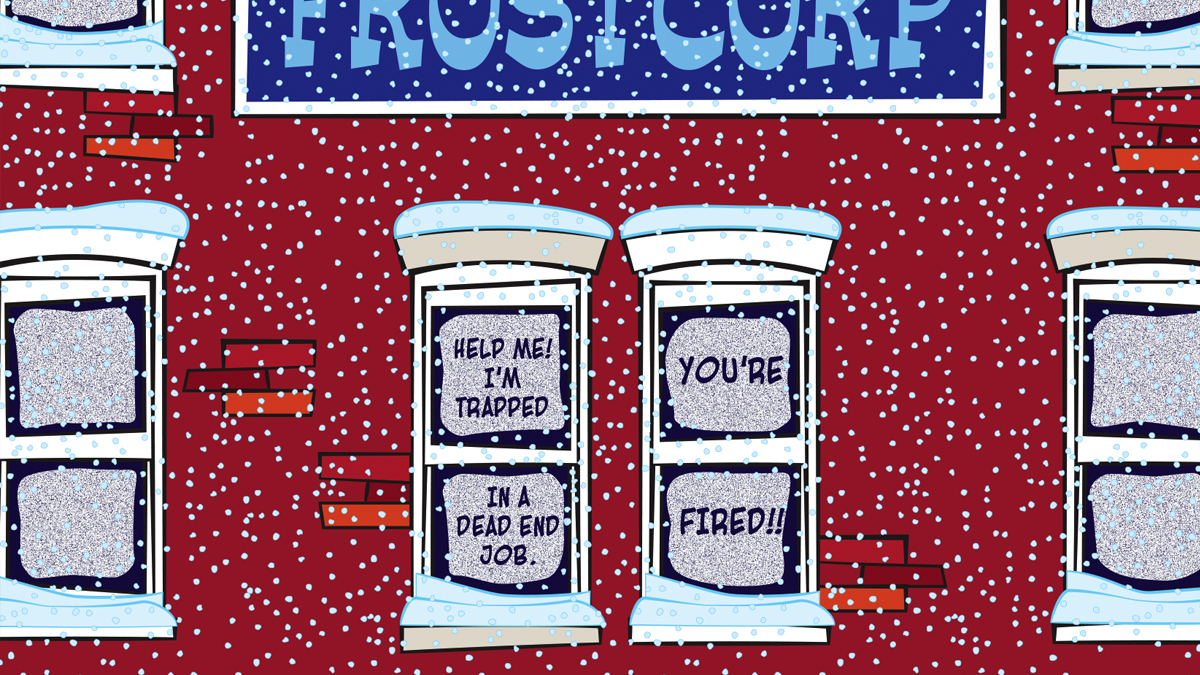Research and Teaching
An Introvert’s Perspective: Analyzing the Impact of Active Learning on Multiple Levels of Class Social Personalities in an Upper Level Biology Course
Journal of College Science Teaching—January/February 2020 (Volume 49, Issue 3)
By William C. Beckerson, Jennifer O. Anderson, John D. Perpich , and Debbie Yoder-Himes
With calls to reassess higher education teaching methods, active learning practices have quickly become a popular alternative to traditional lectures, especially in STEM courses that traditionally rely heavily on large-lecture formats. In this regard, active learning environments stand to better prepare students for life after college; however, student personality may play a major role in how students perform in these settings. Our research examines the effect that active learning environments have on the performance of individuals by a variety of personality types, determined by the IPIP Big Five Measures of Personality. Although our research found a trend toward improved tests scores overall for those who attended group-based learning sessions in an active learning environment, we found statistically significant differences between how introverts and extroverts perform on exam questions pertaining specifically to material covered in the groupbased active learning sessions. This research highlights that class composition of personality plays an important role in how active learning should be implemented and provides evidence that active learning is not a one-size-fits-all practice.
With calls to reassess higher education teaching methods, active learning practices have quickly become a popular alternative to traditional lectures, especially in STEM courses that traditionally rely heavily on large-lecture formats. In this regard, active learning environments stand to better prepare students for life after college; however, student personality may play a major role in how students perform in these settings.
With calls to reassess higher education teaching methods, active learning practices have quickly become a popular alternative to traditional lectures, especially in STEM courses that traditionally rely heavily on large-lecture formats. In this regard, active learning environments stand to better prepare students for life after college; however, student personality may play a major role in how students perform in these settings.
Research and Teaching
Clickers Are Not Enough: Results of a Decade-Long Study Investigating Instructional Strategies in Chemistry
Journal of College Science Teaching—January/February 2020 (Volume 49, Issue 3)
By David J. Weiss, Patrick McGuire, Wendi Clouse, and Raphael Sandoval
Studies on the effectiveness of clickers in undergraduate chemistry courses are mixed, and there is disagreement on how to effectively leverage clickers to improve student learning performance. To fill a gap in the research, we analyzed three different teaching strategies (two involving clickers) in a General Chemistry I course over a 13-year time period. Student performance outcomes (e.g., midterm exam scores, final exam grades, final course grades, and course drop rates) were analyzed from 1,551 undergraduate chemistry students from three groups: (a) students who learned through traditional lecture without clickers; (b) students who used clickers in unstructured learning environments (unassigned groups) within a traditional lecture; and (c) students who used clickers in a structured, collaborative, smallgroup format (assigned groups) to solve problems during lecture. ANOVA indicated a statistically significant difference between Group 1 (lecture without clickers) and Group 3 (clickers in conjunction with collaborative, small, assigned groups) on all student performance outcomes studied. We also observed a reduction in the percentage of students withdrawing from the course when comparing the traditional lecture group to the groups exposed to clickers.
Studies on the effectiveness of clickers in undergraduate chemistry courses are mixed, and there is disagreement on how to effectively leverage clickers to improve student learning performance. To fill a gap in the research, we analyzed three different teaching strategies (two involving clickers) in a General Chemistry I course over a 13-year time period.
Studies on the effectiveness of clickers in undergraduate chemistry courses are mixed, and there is disagreement on how to effectively leverage clickers to improve student learning performance. To fill a gap in the research, we analyzed three different teaching strategies (two involving clickers) in a General Chemistry I course over a 13-year time period.
Research and Teaching
Teamwork Makes the Dream Work: Using Team-Based Learning in the Science Classroom
Journal of College Science Teaching—January/February 2020 (Volume 49, Issue 3)
By Virginia J. Moore, Elizabeth Mitchell Prewitt, Amber Jean Carpenter-McCullough, and Brooke A. Whitworth
With an overwhelming amount of research and a demand for collaborative learning in the classroom, teachers are tackling challenges at all educational levels that often accompany the social aspects of group work. Team-Based Learning (TBL) is an instructional sequence that shifts instruction from teacher lecture to small-group learning. Through the use of teams and social learning, students are actively engaged and learning through critical-thinking tasks. College students can take responsibility both for their own learning and for each other as learners and fellow human beings. TBL allows the instructors to design opportunities for students to demonstrate what they know and can do in the classroom with the content. This study qualitatively examines students’ perceptions of the pedagogical strategy TBL in an undergraduate science course. TBL practices enabled instructors to prepare students for classes in advance and assist students in deeply learning the material through application of course concepts, allowing them to solve interesting, complex, and real-world problems that are relevant to the teaching profession.
With an overwhelming amount of research and a demand for collaborative learning in the classroom, teachers are tackling challenges at all educational levels that often accompany the social aspects of group work. Team-Based Learning (TBL) is an instructional sequence that shifts instruction from teacher lecture to small-group learning. Through the use of teams and social learning, students are actively engaged and learning through critical-thinking tasks. College students can take responsibility both for their own learning and for each other as learners and fellow human beings.
With an overwhelming amount of research and a demand for collaborative learning in the classroom, teachers are tackling challenges at all educational levels that often accompany the social aspects of group work. Team-Based Learning (TBL) is an instructional sequence that shifts instruction from teacher lecture to small-group learning. Through the use of teams and social learning, students are actively engaged and learning through critical-thinking tasks. College students can take responsibility both for their own learning and for each other as learners and fellow human beings.
A Learning Tool for Chemistry and Health Professions Students: Mnemonics for Writing Net Ionic Equations
Journal of College Science Teaching—January/February 2020 (Volume 49, Issue 3)
By Angela L. Mahaffey
Chemical mnemonic devices have been designed to aid students in understanding chemical concepts in previous years. This has been done for concepts such as oxyanions, ozonolysis, tautomerization mechanisms in organic chemistry, and writing reactions of metals with nitric acid. One chemical concept introduced to students in the chemistry and nonchemistry degree programs is solubility and chemical element group chemistry reactions. A main component of group chemistry is precipitation reactions and net ionic equations. Three separate groups of health professions students, totaling 136 students, were surveyed using Sakai (an open-source CLE software) on the difficulty of concepts within physical science courses taken in accordance with their program’s core curriculum. The results of this student poll illustrate that undergraduate health professions students (nursing, medical sciences, exercise sciences, etc.) perceive chemistry courses as presenting the most difficult concepts, for all three groups. A separate survey was also performed, asking students the year of their last high school chemistry course. The majority of health profession students polled that their second year of high school was their last year of high school chemistry. This highlighted a need for learning aides: two useful chemical mnemonic devices have been designed to aid students in writing net ionic equations.
Chemical mnemonic devices have been designed to aid students in understanding chemical concepts in previous years. This has been done for concepts such as oxyanions, ozonolysis, tautomerization mechanisms in organic chemistry, and writing reactions of metals with nitric acid. One chemical concept introduced to students in the chemistry and nonchemistry degree programs is solubility and chemical element group chemistry reactions. A main component of group chemistry is precipitation reactions and net ionic equations.
Chemical mnemonic devices have been designed to aid students in understanding chemical concepts in previous years. This has been done for concepts such as oxyanions, ozonolysis, tautomerization mechanisms in organic chemistry, and writing reactions of metals with nitric acid. One chemical concept introduced to students in the chemistry and nonchemistry degree programs is solubility and chemical element group chemistry reactions. A main component of group chemistry is precipitation reactions and net ionic equations.
A Team-Taught Interdisciplinary First-Year Seminar With a Focus on Blood
Journal of College Science Teaching—January/February 2020 (Volume 49, Issue 3)
By Adele J. Wolfson and Justin Armstrong
First-Year Seminars (FYS) offer a unique mode of introducing college students to new topics, research practices, and approaches to learning that they may not have been exposed to in high school. In this article, we outline the successes and challenges of team teaching a combined cultural anthropology and biochemistry course on the topic of blood, an aspect of our everyday lives that is both vital and hidden. Using our own experiences in and out of the classroom along with direct student feedback, we discuss the importance and relevance of using interdisciplinary, team-taught FYS to engage, excite, and educate students about the inherent value of thinking and working across disciplinary boundaries.
First-Year Seminars (FYS) offer a unique mode of introducing college students to new topics, research practices, and approaches to learning that they may not have been exposed to in high school. In this article, we outline the successes and challenges of team teaching a combined cultural anthropology and biochemistry course on the topic of blood, an aspect of our everyday lives that is both vital and hidden.
First-Year Seminars (FYS) offer a unique mode of introducing college students to new topics, research practices, and approaches to learning that they may not have been exposed to in high school. In this article, we outline the successes and challenges of team teaching a combined cultural anthropology and biochemistry course on the topic of blood, an aspect of our everyday lives that is both vital and hidden.
Student-Constructed Weather Instruments Facilitate Scientific Inquiry
Students in introductory college science courses often have a simplified understanding of the scientific method. To introduce students to the complexity of the scientific process and the value of empirical observations, I implemented a semesterlong assignment that required introductory-level college science students to build and calibrate weather instruments from household materials. Students built their choice of a thermometer, barometer, hygrometer, or an anemometer, with a calibrated scale to record changes. Students then observed weather with their instruments for a period of 5 days and wrote reports on their instruments and observations. I evaluated these reports to determine how well students engaged in the scientific processes, including experimentation with their instruments and analysis of their data. Assessment data suggests this assignment successfully engages students in the process of scientific inquiry and helps them gain research experience as well as a better understanding of what goes into empirical observations. It also has potential to help students build quantitative skills in data analysis and interpretation. The exploratory structure of this assignment could be successfully adapted for use in introductory-level courses in other science disciplines.
Students in introductory college science courses often have a simplified understanding of the scientific method. To introduce students to the complexity of the scientific process and the value of empirical observations, I implemented a semesterlong assignment that required introductory-level college science students to build and calibrate weather instruments from household materials. Students built their choice of a thermometer, barometer, hygrometer, or an anemometer, with a calibrated scale to record changes.
Students in introductory college science courses often have a simplified understanding of the scientific method. To introduce students to the complexity of the scientific process and the value of empirical observations, I implemented a semesterlong assignment that required introductory-level college science students to build and calibrate weather instruments from household materials. Students built their choice of a thermometer, barometer, hygrometer, or an anemometer, with a calibrated scale to record changes.
Teaching Teachers
Engineering Science Teacher Creativity!
STEM in action with preservice teachers
Science and Children—January 2020 (Volume 57, Issue 5)
By Christine Preston
Science 101
Q: Why Can I See My Breath on Cold Days?
Methods & Strategies
The Power of Observation
Practical art-based exercises to improve how we learn science
The Boxcar Challenge Unit
Integrating Engineering Design, Science, and Literacy for Kindergarten
Science and Children—January 2020 (Volume 57, Issue 5)
By Kirsten D. Edwards, Amelia Wenk Gotwals, and Tanya S. Wright