Assessment
By Mary Bigelow
Posted on 2011-01-25
No—we’re not seeing double. The Science Teacher and Science Scope both have the same theme this month—a double dose of information and ideas on the topic of assessment. Whichever issue you get, I hope you look at the other one for additional ideas from our fellow science educators.
I love this cover image. It’s exciting in the classroom when the light bulbs go off as students understand a concept or perfect a skill. But this is obviously a metaphor—how do we really know when students understand? How can we measure or assess what they are learning?
Beyond Grading has examples of rubrics that the authors used for several student projects. The interesting part of the article is how the authors developed and field-tested the rubrics. Their references include Rubistar which is one of the best websites on the topic that I’ve seen and used. Assessment for Learning looks at formative assessment during problem-based and project-based learning. The authors include many examples of activities that can be used to guide student learning in a variety of learning environments. (Related SciLinks: Stem Cells)
Sometimes students have difficulty in expressing their understanding because they have a limited vocabulary. A Place for Content Literacy describes several vocabulary and comprehension strategies that can be incorporated in science instruction: brainstorming, categorizing, graphic organizers such as anticipation/reaction guides, and KWL charts.
Student attitudes, interests, and perceptions can influence their learning. The authors of The Affective Elements of Science Learning describe how they developed and field-tested a student questionnaire. They provide a copy of the instrument (see the Connections for this issue). If you have a clicker system, this would be even easier to implement and analyze the results.
The Concept Attainment Strategy has two examples of how to structure an inductive lesson that has opportunities for students to examine data and search for critical attributes. The author encourages students to use self-assessment as they progress through the activity. (Related SciLinks: Arthropods, Chemical Formulas)
In projects, students demonstrate how they can integrate and apply what they are learning in science and other subjects. How Much Carbon Is in the Forest shows how students have to do most of the work in order to learn. (Related SciLinks: Carbon Cycle)
A friend of mine is senior curator and lead zoologist at a local museum. He is a trained herpetologist, and the spotlight Career of the Month: Herpetologist captures what he does on a daily basis. I like his advice for students: Do not let anyone tell you that you should be following a profession that does not make you happy and satisfied. (Related SciLinks: Herpetology)
Related SciLinks to topics in Headline Science:
- Sea-Level Rise (SciLinks: Sea Level Change, Glaciers)
- Salmonella Test (SciLinks: Salmonella, Food Safety)
- Rapid Brain Adaptation (SciLinks: Human Brain)
- Volcanic Reawakening (SciLinks: Volcanoes also use “volcanic” as a search term for several other topics)
- Chromosome-Separating Machinery (SciLinks: Chromosomes)
Check out the Connections for this issue (January 2011). Even if the article does not quite fit with your lesson agenda, this resource has ideas for handouts, background information sheets, data sheets, rubrics, etc.
Flipping your classroom
By Eric Brunsell
Posted on 2011-01-25
February’s Science 2.0 column focuses on how you can transform your classroom by using video lectures. Check out these videos by two of the pioneers of this approach:
[youtube]http://www.youtube.com/watch?v=uHK_a9SuTIk[/youtube]
[youtube]http://www.youtube.com/watch?v=2H4RkudFzlc[/youtube]
More videos on flipping your classroom are available here.
Additional resources.
February’s Science 2.0 column focuses on how you can transform your classroom by using video lectures. Check out these videos by two of the pioneers of this approach:
[youtube]http://www.youtube.com/watch?v=uHK_a9SuTIk[/youtube]
[youtube]http://www.youtube.com/watch?v=2H4RkudFzlc[/youtube]
More videos on flipping your classroom are available here.
Additional resources.
Chemistry Now, week 2: cheeseburger chemistry—cheese
By admin
Posted on 2011-01-24
 As we mentioned last week, NSTA and NBC Learn have teamed up with the National Science Foundation (NSF) to launch “Chemistry Now,” a weekly, online, video series that uncovers and explains the science of common, physical objects in our world and the changes they undergo every day. The series also looks at the lives and work of scientists on the frontiers of 21st century chemistry.
As we mentioned last week, NSTA and NBC Learn have teamed up with the National Science Foundation (NSF) to launch “Chemistry Now,” a weekly, online, video series that uncovers and explains the science of common, physical objects in our world and the changes they undergo every day. The series also looks at the lives and work of scientists on the frontiers of 21st century chemistry.
All in celebration of the International Year of Chemistry, which gets under way this Thursday, Jan 27th, at UNESCO Headquarters in Paris. If you happen to be there, and see some chemists presenting exciting science, send us pictures or comments. If not, we understand… the excitement of chemistry in your own classroom is simply too alluring.
Speaking of alluring, nothing is more beguiling than the scent of a good cheese. The stinkier the better. So we present week two’s offering, the Chemistry of Cheese. View the video, try the lessons, and let us know what you think.
Photo of girl scrunching her nose by Kaptain Kobold.
 Video: “The Chemistry of Cheese” (part of a 6-part Cheeseburger Chemistry series) uses cheese-making to explain protein denaturing, coagulation, and the difference between chemical and physical change. The video is located at the top left of the collection of resources.
Video: “The Chemistry of Cheese” (part of a 6-part Cheeseburger Chemistry series) uses cheese-making to explain protein denaturing, coagulation, and the difference between chemical and physical change. The video is located at the top left of the collection of resources.
Middle school lesson: in this lesson, students will blow up balloons using yeast, observe a chemical change, and investigate the variables that effect this chemical change.
High school lesson: through this lesson, students will observe a series of chemical reactions involving common kitchen chemicals, and use their observations to design and carry out an experiment to determine the identity of an unknown kitchen chemical.
You can use the following form to e-mail us edited versions of the lesson plans:
[contact-form 2 “ChemNow]
 As we mentioned last week, NSTA and NBC Learn have teamed up with the National Science Foundation (NSF) to launch “Chemistry Now,” a weekly, online, video series that uncovers and explains the science of common, physical objects in our world and the changes they undergo every day. The series also looks at the lives and work of scientists on the frontiers of 21st century chemistry.
As we mentioned last week, NSTA and NBC Learn have teamed up with the National Science Foundation (NSF) to launch “Chemistry Now,” a weekly, online, video series that uncovers and explains the science of common, physical objects in our world and the changes they undergo every day. The series also looks at the lives and work of scientists on the frontiers of 21st century chemistry.
Personalized professional development
By Mary Bigelow
Posted on 2011-01-21
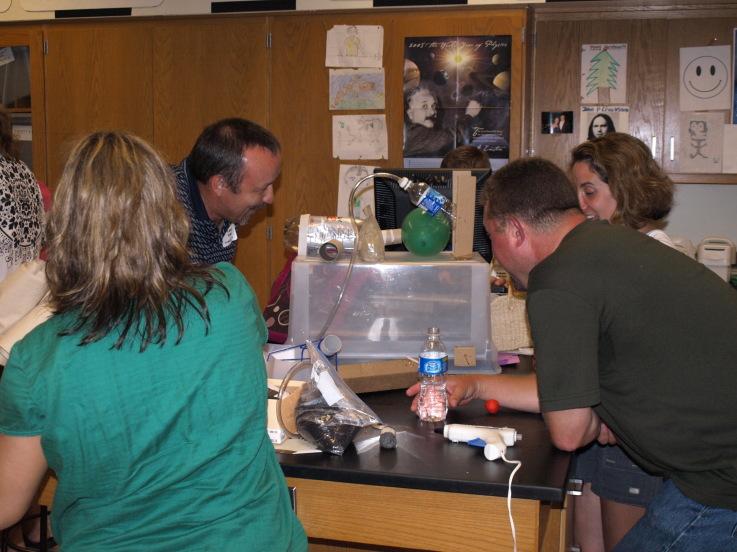 I am part of a team of elementary teachers (pre-K through fifth grade). Where can we find professional development (PD) in Earth sciences?
I am part of a team of elementary teachers (pre-K through fifth grade). Where can we find professional development (PD) in Earth sciences?
—Patricia, Houston, TX
I’m really excited you and your colleagues take an interest in Earth sciences. Students seem to be naturally interested in rocks, stars, weather, volcanoes, fossils, and other topics related to the world around them.
I’m seeing two strands in your question: improving your own content knowledge and finding resources (activities, materials, and so on) for teaching Earth science topics. Start by identifying a few content topics from your curriculum on which to focus your efforts, perhaps the ones in which you feel least confident or for which you need the most resources. If you and your team form a “study group,” you can organize your PD and share the content you’re learning, the resources you find, and the lessons you develop.
You’re fortunate to live in an area with many opportunities.
Check into graduate courses or workshops integrating content knowledge and teaching strategies from higher education institutions. For example, Rice University’s Department of Earth Science has outreach programs for educators. Other science organizations, such as the Houston Museum of Natural Science or Space Center Houston may also have programs that meet your needs.
But you’re not limited by location. Many institutions across the country offer content-focused online courses. For example, the American Museum of Natural History in New York City has a series of online courses for educators.
NSTA also has professional development resources, many available to all teachers. Science Objects are two-hour online interactive inquiry-based content modules that help teachers better understand the science content in several earth science topics (and they’re free):
- Earth, Sun, and Moon
- Earth’s Changing Surface
- Ocean’s Effect on Weather and Climate
- Solar System
- Rocks
- Universe
- Resources and Human Impact
- Plate Tectonics
SciPacks integrate these objects into a more formal “course.” A modest fee includes unlimited expert content help via email and a final assessment. Passing the final assessment produces a certificate from NSTA to document your understanding. There is also a component demonstrating how to connect the content with the classroom.
NSTA also sponsors online courses. Other free resources include podcasts and web seminars. “Attending” one gives you a year’s access to a SciGuide and a certificate of attendance.
If part of your plan includes finding Earth science lesson materials, the Learning Center also includes SciGuides—detailed lesson plans organized by grade level and topic. There is a small fee for these. Remember, NSTA members have access to current and archived articles from NSTA’s journals such as Science & Children and Science Scope.
NSTA’s SciLinks is a treasure chest of online resources. The websites have been vetted by a team of webwatchers—teachers who find and review relevant and appropriate sites for the collection. The sites for teachers include lesson plans and suggestions for the classroom. SciLinks can be searched by grade level and topic. The sites for older students can be useful for teachers who want to learn more about a topic.
Effective PD should be planned and purposeful, rather than a collection of unrelated events. Be sure your efforts align with your school or district’s PD plan. If you have requirements for continuing PD hours, find out how to make your work count, whether it’s a graduate class, a workshop, online activities, a group field trip, or independent study. Document your PD plan with the experiences in terms of the content you learned, the resources you acquired, the time spent, and your reflections on how you will use what you learned to help your students engage in high-quality learning activities. If your team does not have a formal plan, check out the Professional Development Plan and Portfolio tool in the NSTA Learning Center. This tool helps you create a plan and document your accomplishments.
Photo: MLB
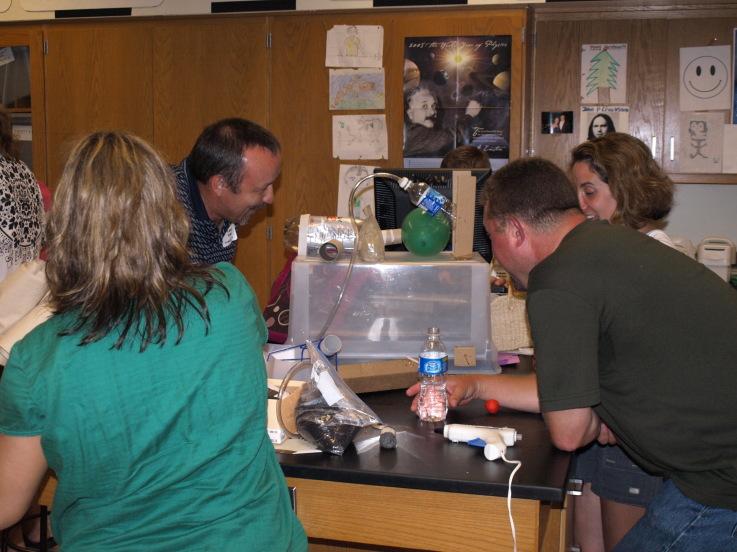 I am part of a team of elementary teachers (pre-K through fifth grade). Where can we find professional development (PD) in Earth sciences?
I am part of a team of elementary teachers (pre-K through fifth grade). Where can we find professional development (PD) in Earth sciences?
—Patricia, Houston, TX
I’m really excited you and your colleagues take an interest in Earth sciences. Students seem to be naturally interested in rocks, stars, weather, volcanoes, fossils, and other topics related to the world around them.
Conference sessions of great interest to early childhood teachers
By Peggy Ashbrook
Posted on 2011-01-20
The March 10-13, 2011 National Science Teachers Association’s national conference in San Francisco promises many good sessions for early childhood (preK-2) teachers as well as for the older grades. Take a look at the preliminary schedule on the NSTA conference website and read more about these sessions, just a few of the many offered:
(HINT: search for keywords such as “childhood”, “preschool”, “primary” and “kindergarten”)
Thursday, March 10
8:00–9:00 AM
- Budding Scientist
2:00–3:00 PM
- Newton’s Laws for Preschoolers…Who Knew?!
- Parents as Partners in a Dual Language After-School Program
3:30–4:30 PM
- An Online Assessment Tool for Preservice Early Childhood and Elementary Students
Friday, March 11
8:00–11:00 AM
- SC-10: The Young Scientist: Engaging Three- to Five-Year-Old Children in Science (Ticketed Event)
9:30–10:30 AM
- Mathematically Rich Preschool Environments as the Foundation for Scientific Inquiry
11:00 AM–12:00 PM
- Creating Scientific Drawings and Recordings with Kindergartners
- NSTA Press Session: Picture-Perfect Science K–4
3:30–4:30 PM
- Learning, Teaching, and Science Curricula in Preschool Contexts
Saturday, March 12
8:00–9:00 AM
- BLOCKS Presents: Let’s Talk Dirt!
- Small Children and Inquiry-based Science: A Reggio Emilia Approach
- You Can’t Catch ME! I’m the Gingerbread Man! Developing Science-based Units Using Children’s Literature
9:30–10:30 AM
- Blocks Presents: Little Hands Making Big Moves in Science
11:00 AM–12:00 PM
- Getting Started with Farm to School Projects: Teaching Across the Curriculum and Fighting Childhood Obesity
- Young Learners Meet the Scientific Process
- K–12 Multiculutral Share-a-Thon
2:00–3:00 PM
- Exuberant Exploration: Creating a Strong Preschool Science Program
- They Weren’t Teaching Science!
3:30–4:30 PM
Notice and Wonder: An Exploration of Inquiry for Preschoolers
- Science, Technology, and the Northern Ohio and Erie Canal
Sunday, March 13
8:00–9:00 AM
- Advantages of Open-ended vs. Directed Activities
- Exploring the Myth of “The” Scientific Method
- Inside the Body: The View from Grades K–3
9:30–10:30 AM
- Thinking BIG, Learning BIG: Connecting Science, Math, Literacy, and Language in Early Childhood
- Using Notebooks to Enhance Science Skills
11:00 AM–12:00 PM
- Designing Lessons to Impact Environmental Identity Development in Children
- The Language of Science: “I See What You Mean”
- How Do You Engage Minority Families in Science Education?
- Fight Bac! Integrating Food Safety into Your Elementary Classroom
- Flutter and Float
Tell us about your best ever conference session, or one that you are presenting at a conference this year. What should we look for in planning our conference schedule?
Peggy
The March 10-13, 2011 National Science Teachers Association’s national conference in San Francisco promises many good sessions for early childhood (preK-2) teachers as
Chemistry Now, week 1: chemistry of water
By admin
Posted on 2011-01-19
 In celebration of the International Year of Chemistry, NSTA and NBC Learn have teamed up with the National Science Foundation (NSF) to launch “Chemistry Now,” a weekly, online, video series that uncovers and explains the science of common, physical objects in our world and the changes they undergo every day. The series also looks at the lives and work of scientists on the frontiers of 21st century chemistry.
In celebration of the International Year of Chemistry, NSTA and NBC Learn have teamed up with the National Science Foundation (NSF) to launch “Chemistry Now,” a weekly, online, video series that uncovers and explains the science of common, physical objects in our world and the changes they undergo every day. The series also looks at the lives and work of scientists on the frontiers of 21st century chemistry.
“Chemistry Now” consists of 32 learning packages that aim to break down the chemistry behind things such as cheeseburgers and chocolate or soap and plastics. NSTA is developing middle and high school lessons to accompany each learning package. A new topic will be explored each week starting in January and running through May. The series will then resume in the fall of 2011 to keep pace with the academic school year, and the series is available cost-free on www.NBCLearn.com and www.NSF.gov.
NSTA will also post portions of each package in this blog, under the Chemistry Now category, and we hope readers will try them out in the classroom and leave comments below each posting about how well the information worked in real-world classrooms. And if you had to make significant changes to a lesson, we’d love to see what you did differently, as well as why you made the changes. Leave a comment, and we’ll get in touch with you with submission information.
Now, to the week one offering, the Chemistry of Water.

Victorian-era drawing of three fairies holding hands, to depict the number and arrangements of atoms in the water molecule; illustration published in children’s science book “Real Fairy Folks: Explorations in the World of Atoms” by Lucy Rider Meyer (1887). From the collections of the Chemical Heritage Foundation.
Video: “Water: H2O Molecules Made Clear” explains the structure, polarity, cohesive and adhesive properties that makes H2O a chemical essential for life. The video is located at the top right of the collection of resources.
Middle school lesson: the purpose of this lesson is to give students an understanding of water’s density as a liquid and solid.
High school lesson: this lesson will help students understand water’s polarity by examining its Lewis dot structure, discussing the strength of the covalent bonds, and performing a class experiment.
You can use the following form to e-mail us edited versions of the lesson plans:
[contact-form 2 “ChemNow”]
 In celebration of the International Year of Chemistry, NSTA and NBC Learn have teamed up with the National Science Foundation (NSF) to launch “Chemistry Now,” a weekly, online, video series that uncovers and explains the science of common, physical objects in our world and the changes they undergo every day. The series also looks at the lives and wor
In celebration of the International Year of Chemistry, NSTA and NBC Learn have teamed up with the National Science Foundation (NSF) to launch “Chemistry Now,” a weekly, online, video series that uncovers and explains the science of common, physical objects in our world and the changes they undergo every day. The series also looks at the lives and wor
Keyboard science?
By Martin Horejsi
Posted on 2011-01-19
I like to think of science as the process of discovering or creating knowledge. Sure it has many other definitions, but to me, in its most basic form science generates information, and that information is understood and communicated by humans as knowledge.
An engine, on the other hand, is often described as a machine for converting any of various forms of energy into mechanical force and motion. But further definitions include an engine as something used to effect a purpose or computer software that performs a fundamental function especially of a larger program.
It is this latter definition that was the likely use of naming Wolfram Alpha a “Knowledge Engine.” However, it is the second one, something used to effect a purpose, that I particularly like.
An oldie but a goodie: Wolfram Alpha shows data in a way Google can’t.
Reading the above story about the so-called knowledge engine named Wolfram Alpha (abbreviated W|A), it made me wonder about the pros and cons of of what I like to call recreational data mining.
The classic web search engines of the past decade and a half gave anyone using the net access to a huge number of resources about almost any subject. The read-write web of the past few years allowed one to fill in the gaps with known information thus adding to the overall body of net-based knowledge. Image databases and mapping interfaces further pushed the level of information mashing. But Wolfram Alpha is yet another leap forward.
Having played with W|A on and off since it went live on online, I’ve found it an interesting way to explore subjects, or rather the intersection of subjects. Considering the potential of recreational data mining, it would be interesting to have a place where curious results could be published. The danger, of course, is there might not be a useful or even rational connection between the searched subjects that were forced together possibly against their will. But if science is the creation or discovery of knowledge, then using W|A is, in fact, science.
Like all emerging tech, early adopting educators test-drove the tech then posted their adventures and observations online. W|A is no exception. Here’s a W|A education discussion board: The Education Community Forum for Wolfram Alpha.
Even as science educators get up to speed with W|A, the next generation of products is already on the way. Given Wolfram’s origins within mathematics software, math was the natural place to start, but science topics are on the list as well. What am I talking about? Why Wolfram Course Assistant Apps of course.
But like many of our digital dilemmas—including spell check, electronic calculators, digital balances, GPS, and GO-TO telescopes—that all rudely displaced their ancestors, questions arose that directly addressed the very nature of why we do what we do. For instance: Wolfram education apps raise teaching dilemma.
Another definition of an engine is “something that produces a particular and usually desirable result.” Hopefully the future of relational databases will pursue this definition as well. But alas, there is yet another definition for engine, and although an obsolete usage of the word, its etymology might be something to keep in mind—“engine: a torture implement.”
I like to think of science as the process of discovering or creating knowledge. Sure it has many other definitions, but to me, in its most basic form science generates information, and that information is understood and communicated by humans as knowledge.
An engine, on the other hand, is often described as a machine for converting any of various forms of energy into mechanical force and motion. But further definitions include an engine as something used to effect a purpose or computer software that performs a fundamental function especially of a larger program.
Importance of teaching science in early childhood promoted by NSTA President Alan McCormack
By Peggy Ashbrook
Posted on 2011-01-18

 For any who did not get a chance to read the wonderfully supportive statement by the National Science Teachers Association president, Alan McCormack in the 12/7/10 NSTA Reports It’s Time for More Early Childhood Science, take a look and then make a copy for your director, principal, and superintendant. You might want to post it or quote from it in a note home to your students’ families. Let them know that it is not only early childhood educators who believe that “We need to help kids begin their magnificent journey into science as early in life as possible.” Teachers in middle and high school want their students to come to class having had many experiences with the natural world.
For any who did not get a chance to read the wonderfully supportive statement by the National Science Teachers Association president, Alan McCormack in the 12/7/10 NSTA Reports It’s Time for More Early Childhood Science, take a look and then make a copy for your director, principal, and superintendant. You might want to post it or quote from it in a note home to your students’ families. Let them know that it is not only early childhood educators who believe that “We need to help kids begin their magnificent journey into science as early in life as possible.” Teachers in middle and high school want their students to come to class having had many experiences with the natural world.
Assessment
By Mary Bigelow
Posted on 2011-01-16
Several years ago, I did a series of workshops entitled “What’s in Your Assessment Toolkit?” so I appreciated both the cover and the theme of this month’s issue of Science Scope. Whatever vocabulary we use (assessment, test, exam, etc) the purpose, according to the editor, is the same: to determine what students know before a lesson starts, to monitor if they are “getting it” as the lesson unfolds, and to measure what they have mastered at the end of instruction.
A professor of mine once said “If the only tool you have is a hammer, everything starts to look like a nail.” Having a variety of tools in our toolkits helps us to use different ways to determine what students are learning.
At the beginning of a lesson or unit, pre-assessments often uncover student misconceptions. A Different Spin on Coriolis: Applying Frame of Reference describes common misconceptions about the Coriolis Effect and includes several activities to help students understand the concept better. (A teacher-created video on frame of reference was recently shared in the NSTA listserves) (SciLinks: Coriolis Effect)
We all want our students to perform high-level tasks, but students may not have the prerequisite skills. Deconstructing to Instruct shows how a teacher broke down the tasks she was asking students to perform into chunks of knowledge and skills and then provided appropriate instruction in the missing pieces (such as compare/contrast or interpreting a data table). There are examples of how the author structures her assessment to learn where students need additional instruction.
Using Formative and Alternative Assessments to Support Instruction and Measure Student Learning is a mouthful of a title! But then again, this article has lots of ideas. The author describes her journey in helping students learn through using a variety of assessments. She incorporates formative assessment (ungraded) into bellringers and pretests, and she also uses lab reports to identify misconceptions and learning gaps. There is also a discussion of differentiating assessments, including examples and rubrics.
If it’s science fair time in your school (and science projects can be a form of summative assessment), see the article Putting the Science Back in the Science Fair, which focuses on a challenging component: finding researchable questions (this topic is also the theme of the December 2010 issue of Science and Children). The article includes a rubric for science projects. (SciLinks: Science Fair)
Students (and adults!) have many misconceptions about the phases of the moon. But changing these misconceptions requires more than just telling people the correct information. A High-Stakes-Test Intervention shows how teachers used engaging, hands-on activities that were purposefully designed to improve students understanding. The authors include instructions (based on the 5E model), examples of student work, and samples of assessment questions. (SciLinks: Moon Phases)
SciLinks also has resources related to the science content of several articles:
- Population 75 Trillion: Cells Organelles, and Their Functions Cell Structures
- Scope’s Scoops (in the print version of the journal) Anthropology, Sharks, Galaxies
- Ain’t She Sweet—Bats, Rackets, Golf Clubs, and All Energy and Sports
A global online science fair?
By Martin Horejsi
Posted on 2011-01-13
I was just reading about Google’s Global Online Science Fair. My first thought was why didn’t I think of that? But even if I had, it would have been mere seconds considering the scale of such a thing to squash any chance of mustering the necessary resources and financial backing.
While there are many upsides to a face-to-face science fair, the potential for an archived, digital, global presentation has some tremendous advantages for giving the projects life beyond the trifold.
Students aged from 13–18 from around the world are encouraged to submit their entries between now and April 4. Having judged more than my share of science fairs, I can only imagine the logistics of something of this magnitude. In fact, it would take a company like Google along with its friends in high places to pull it off with the grace and dignity the students deserve.
But on a side note, think for a moment about the spinoffs including the scope of projects, the communication (There are several blogs), the rubbing digital shoulders with famous scientists, and the career potential.
The unfolding of this science fair will really be something to watch.
[youtube]http://www.youtube.com/watch?v=Z7oJfK4E7RY[/youtube]
I was just reading about Google’s Global Online Science Fair. My first thought was why didn’t I think of that? But even if I had, it would have been mere seconds considering the scale of such a thing to squash any chance of mustering the necessary resources and financial backing.
While there are many upsides to a face-to-face science fair, the potential for an archived, digital, global presentation has some tremendous advantages for giving the projects life beyond the trifold.








